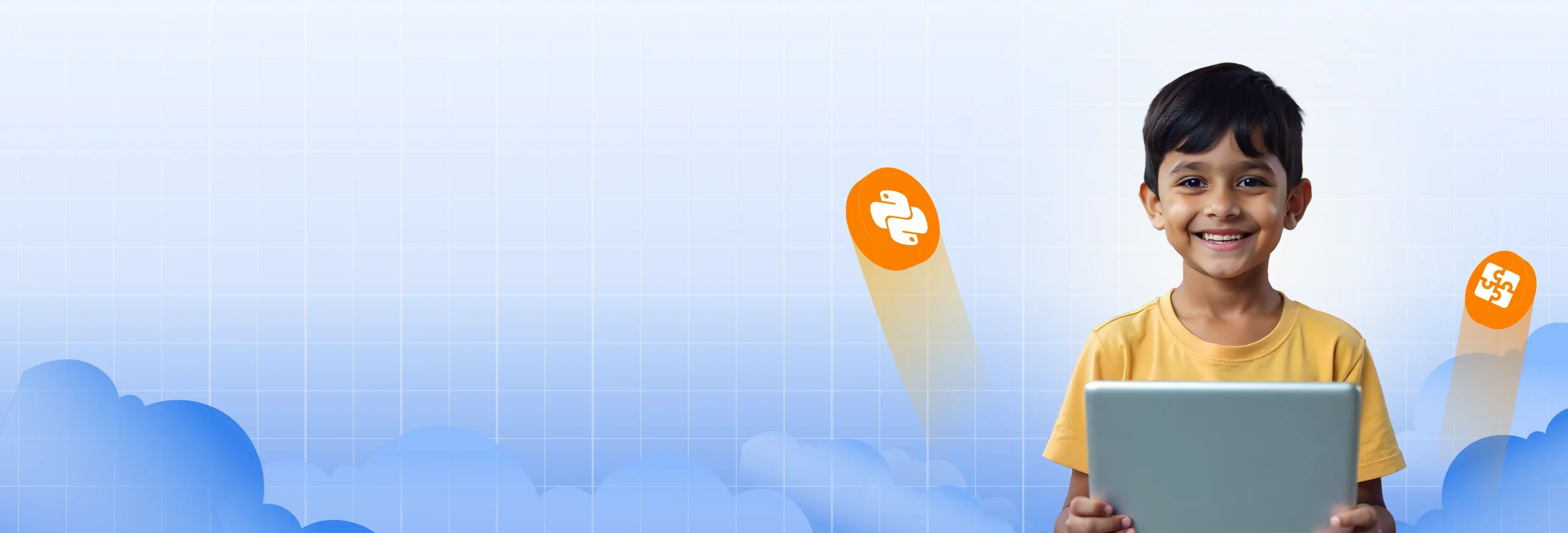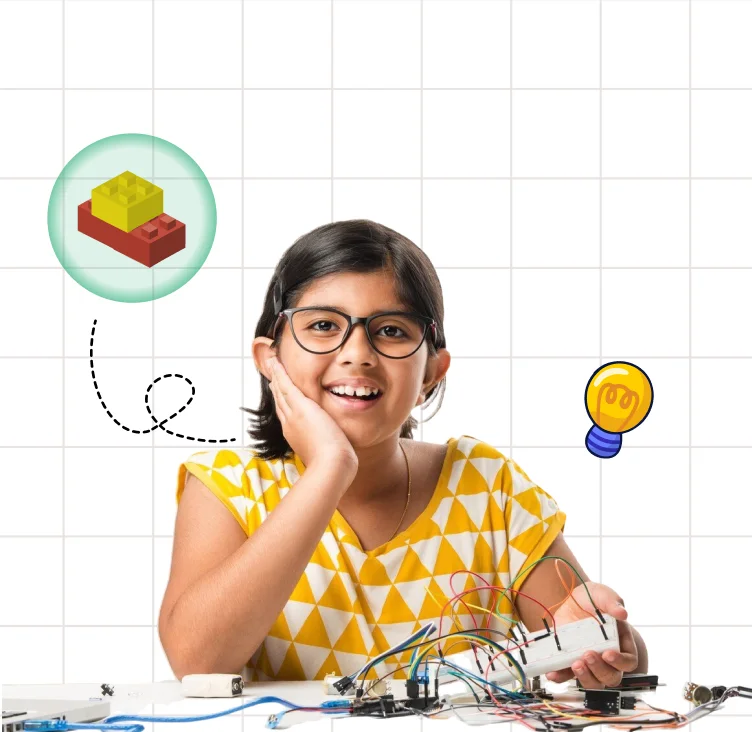Have you ever caught your child wondering about how video games are made or trying to “fix” something on the computer? That curiosity is a great place to begin. With so many options out there, it’s easy to wonder which coding language your child should learn to turn that interest into a skill. The right language can shape how they think, solve problems, and express creativity in this day and age.
Among the many coding languages for kids, some are more visual and interactive, while others build a strong base in logic and syntax. The best choice depends on your child’s age, learning style, and what kind of projects they enjoy. In this guide, we’ll walk through the top options, explain what each one offers, and help you pick a language that keeps your child both engaged and learning.
Why Coding Languages for Kids Matter More Than Ever
Kids today don’t just use technology – they grow up surrounded by it. Teaching coding early gives them a way to understand how things work, not just how to use them. It also boosts problem-solving, patience, creativity, and logical thinking in ways that traditional schoolwork doesn’t always cover.
As children explore different coding tools, many of these kids’ coding languages make the process more accessible and age-appropriate. These languages help simplify concepts, keeping young learners curious and motivated as they build their first projects, be it animations or simple games or websites.
How to Choose the Right Coding Language for Kids
The best starting point depends on your child’s age, learning style, and what excites them most—whether it’s games, stories, art, or websites. Some kids enjoy drag-and-drop platforms that feel like play; others quickly take to typing and figuring out how real code works.
With so many programming languages for kids available, it helps to focus on simplicity, feedback, and creativity. If a language gives your child room to experiment, make mistakes, and see results quickly, it’s a solid choice. From block-based tools to beginner-friendly text coding, the goal is to match the experience with your child’s curiosity.
Top 10 Coding Languages for Kids
Choosing the right programming language can shape how kids learn to think, build, and solve problems. While some are better for web design, others open the door to game creation or mobile apps. Here’s a list of coding languages for kids that work well across different age groups and learning styles.
1.Python
Easy to read, fun to use, and powerful. Python is one of the most popular programming languages for kids. It’s used in everything from web apps to AI and robotics, which makes it one of the important programming languages for kids.
2. HTML
It’s not a traditional programming language, but it’s still foundational for web development. HTML helps kids learn how websites are structured and displayed.
3. CSS
Paired with HTML, CSS allows kids to bring their web pages to life with colors, layouts, and visual effects. Perfect for design-minded learners.
4. JavaScript
Once kids understand HTML and CSS, JavaScript helps them make their websites interactive. It’s also used for browser games and animations.
5. Lua
Lua is a simple yet powerful scripting language, widely known for its use in Roblox Studio. Kids can build and customize their own games while learning basic coding logic.
6. Java
Java introduces kids to object-oriented programming. It’s commonly used in Android development and teaches concepts that carry over to more advanced tech skills.
7. C#
Often used with the Unity game engine, C# is a go-to choice for kids who want to create 2D and 3D games with more structure and depth.
8. Swift
Swift is Apple’s official language for iOS and macOS development. It’s modern, safe, and accessible—especially through Swift Playgrounds, an app designed just for beginners.
9. Go (Golang)
Go is known for its simplicity and efficiency. Created by Google, it’s becoming a good option for kids who enjoy clean code and want to build fast applications.
10. Ruby
Readable and beginner-friendly, Ruby helps kids understand web development and backend logic. Its gentle syntax makes it less intimidating to write real code.
Top 10 Coding Languages for Kids – An Overview
To help you choose wisely, here’s a quick comparison of the top programming languages for kids, highlighting their features, pros, cons, ideal age, and learning resources.
| Language | Features | Pros | Cons | Ideal Age | Difficulty Level | Related HackerKID Courses |
| Python | Simple Syntax, versatile, used in AI & web development | Beginner- friendly |
Not Visual, requires typing | 10+ | Easy | Premium Python Course for Kids |
| HTML | Structured for web pages | Easy to learn, gives immediate results | Not a full programming language |
7+ | Very Easy | Premium Web Development Course for Kids |
| CSS | Styling for Web Content | Visually impactful, Encourages creativity |
Needs HTML pairing, limited on its own | 7+ | Very Easy | Premium Web Development Course for Kids |
| JavaScript | Interactive web development | Widely used, builds interactivity | Can get complex with depth | 10+ | Medium | Premium Web Development for Kids |
| Lua | Game scripting, lightweight | Fun via Roblox, encourages logic | Limited outside game development | 9+ | Easy | _ |
| Java | Object- oriented, widely used in Android |
Teaches strong fundamentals | More complex than Python | 12+ | Medium | Fundamental Courses |
| C# | Used in Unity for game development | Game development-focused, used professionally | Not widely used outside Unity | 12+ | Medium | _ |
| Swift | iOS/macOS app development | Safe and modern language | Limited to the Apple ecosystem | 11+ | Medium | _ |
| Go | Fast and efficient for modern apps | Structured, used in real projects | Less community support for kids | 13+ | Hard | _ |
| Ruby | Readable and clean for web apps | Simple and elegant syntax | Not as mainstream for kids | 11+ | Medium | _ |
Wrapping Up
According to a 2024 report by Code.org, over 58% of high school students worldwide say early exposure to coding made them more likely to pursue STEM careers. That journey often begins with a kids’ coding language that’s simple to grasp yet powerful enough to spark lasting interest.
As children grow, their curiosity shifts from asking how games work to wondering if they can build something of their own. That’s where, as a parent, choosing the right coding languages for kids comes into the picture, which can open doors to creativity, logic, and future-ready skills. All it takes is the first line of code to set them on a path of discovery.
Frequently Asked Questions
-
How long does it take for kids to learn a coding language?
It depends on the language and the child’s pace. With consistent weekly practice, kids can become comfortable with basic syntax and concepts within 2–3 months.
-
Are there any coding languages for kids that help with math or logic?
Yes. Languages like Python and Lua encourage logical thinking and often include problem-solving activities that reinforce math concepts interactively.
-
Can my child learn multiple coding languages at the same time?
If the languages are different in style, like HTML for structure and Python for logic, it’s possible. Just make sure they’ve grasped one before juggling too many.
-
Which coding languages for kids are best for building games?
Python, Lua (with Roblox), and JavaScript are great starting points for game development. Each offers tools that make building fun and beginner-friendly.
-
Do kids need to install special software to learn coding?
Not always. Many languages can be learned through browser-based platforms that don’t require downloads, which makes it easy to get started from any device.