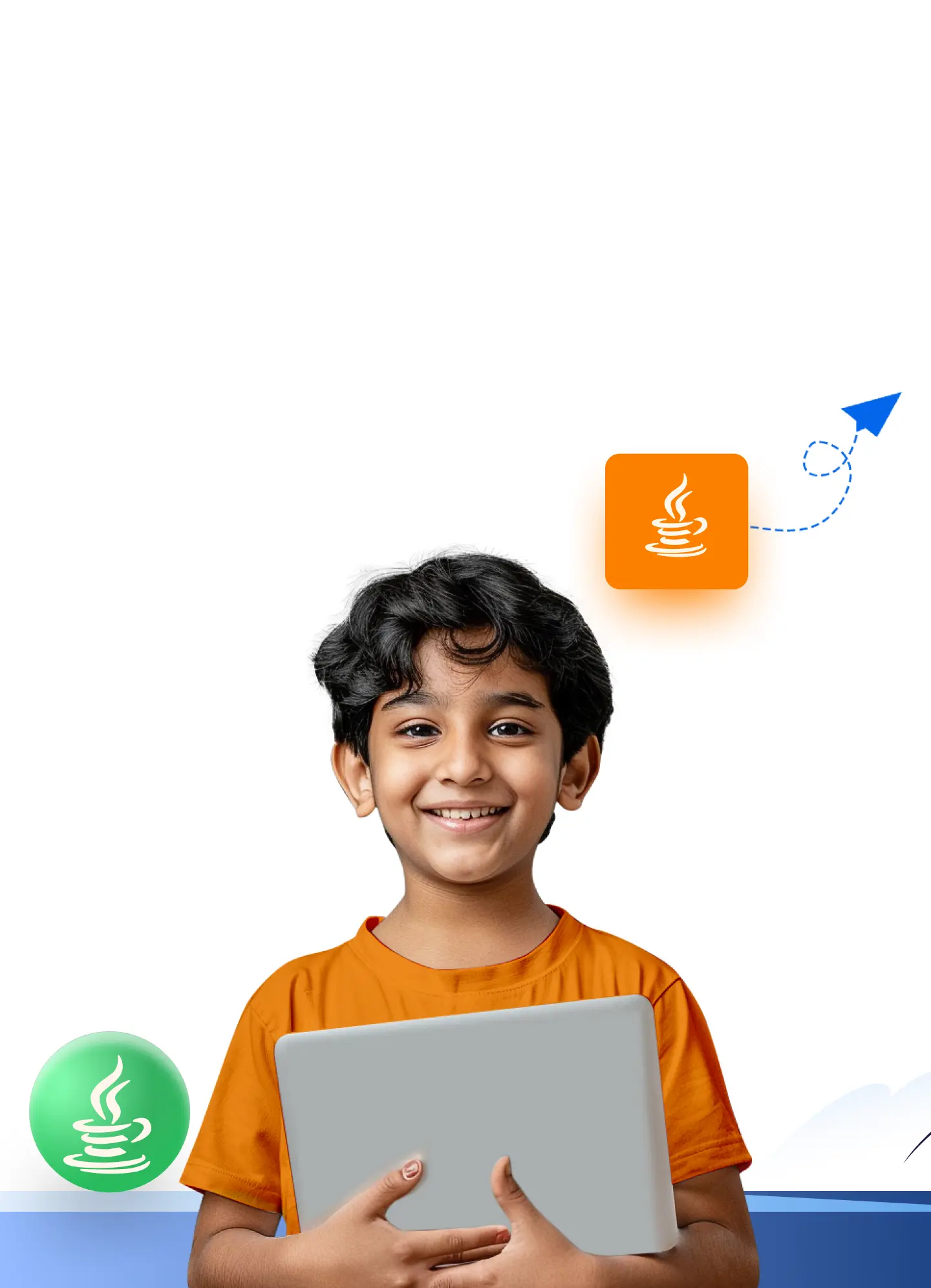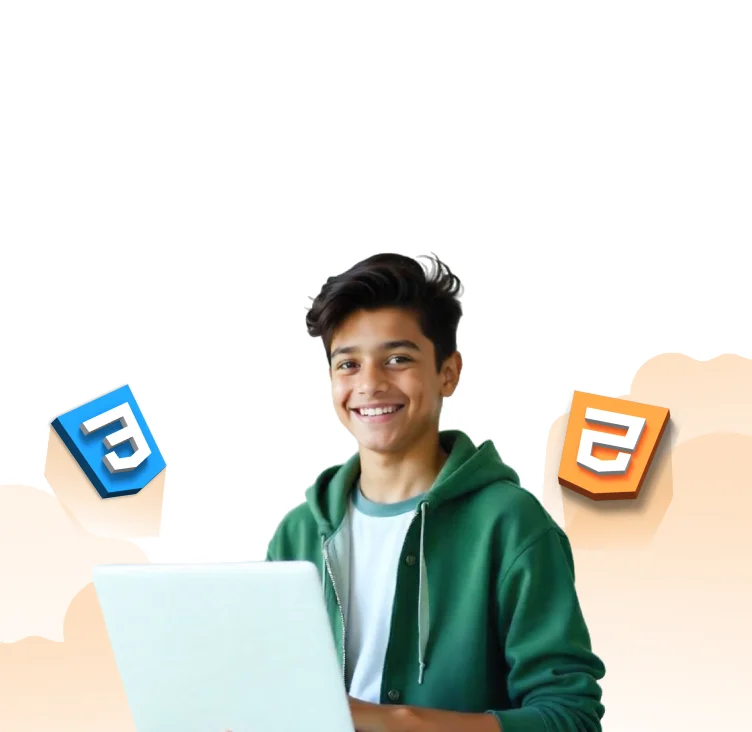Top 25 Coding Terminology for Kids
By Srinithi SankarGetting started with your first-ever coding adventure? Let’s start with the basic coding terms for kids. Have you ever wondered how the websites you visit or the games you play are created? Everything is built via coding!
In this blog, dive into the fascinating world of coding terminology and explore the commonly used coding terms for kids. Whether you’re just starting out or already tinkering with code, understanding these basic terms will supercharge your coding journey.
So, get ready to unlock the secrets of how computers work and learn the language that powers everything from your favorite games to the apps you use every day.
25 Basic Terms Every Kid Who Learns to Code
The basic coding terms for kids are like the ABCs of coding, helping you understand how computers think and communicate. Understanding these concepts will not only make you a better coder but also empower you to solve problems and bring your creative ideas to life.

1. Algorithm:
An algorithm is like a recipe or a set of instructions that instructs the computer on what to do. Just like following steps to boil a cup of tea, algorithms are a series of steps that programmers use to solve problems or perform tasks in coding.
2. Variable:
A variable is a placeholder for storing information that can change. It’s like a box where you can put different things, and you can change what’s inside the box whenever you want. So, the contents of the variable are not always consistent, it can change.

3. Input:
Input is any data or information that is entered into the computer. It can be from a keyboard, mouse, or even sensors like those in a touchscreen device.
4. Output:
Output is the result of information that the computer gives back after processing the input. It can be displayed on the screen, printed on paper, or even sent to other devices.
5. Data:
Data refers to facts, statistics, or information that can be collected, stored, and manipulated by a computer. It can be anything from numbers and text to images and videos, and it serves as the raw material for computer programs to process and analyze.
6. Command:
A command is a specific instruction given to a computer to perform a particular action or task. It is like giving orders to the computer, telling it exactly what you want it to do. Commands are the building blocks of coding, allowing programmers to control and manipulate various aspects of a computer program or system.
7. Loop:
A loop is a programming concept that allows you to repeat a set of instructions multiple times. It’s like telling the computer to do something on repeat, over and over again until a certain condition is met.
8. Conditional Statement:
A conditional statement, also known as an “if-else statement,” allows the computer to make decisions based on certain conditions. It’s like giving the computer a set of rules to follow, and depending on the situation, it will choose the appropriate action.
9. Function:
A function is a block of code that performs a specific task. It’s like a mini-program within a larger program that you can use over and over again whenever you need it.
10. Debugging:
Debugging is the process of finding and fixing errors, or “bugs,” in your code. It’s like being a detective and solving puzzles to make your program work correctly.
11. String:
A string is a sequence of characters, such as letters, numbers, and symbols, that are used as data in coding. It’s like a word or a sentence that the computer can understand and manipulate.
12. Integer:
An integer is a whole number without any decimal or fractional part. It’s like counting numbers that you use in everyday life, such as 1, 2, 3, and so on.
13. Boolean:
A boolean is a data type that can have only two values: true or false. It’s like a light switch that can be either on (true) or off (false).
14. Variable Declaration:
Variable declaration is the process of creating a variable and assigning it a name and data type. It’s like giving your box a label and specifying what kind of things can go inside it.
15. Comment:
A comment is a piece of text in your code that is ignored by the computer when the program is running. It’s like leaving notes for yourself or others to explain what certain parts of the code do.
Also Read | Reasons Why Coding Is Important For Kids
16. Array:
An array is a data structure that can hold multiple values of the same data type. It’s like a list or a collection of items that you can access and manipulate individually.
17. Syntax:
Syntax refers to the rules and structure of a programming language. It’s like the grammar and punctuation rules that are generally followed when writing sentences in English.
18. Operator:
An operator is a symbol or keyword that operates on one or more values. It’s like the plus sign (+) for addition or the minus sign (-) for subtraction in math.
19. Loop Counter:
A loop counter is a variable that keeps track of how many times a loop has been executed. It’s like a tally or a scoreboard that counts each time something happens.
20. Debugging Tool:
A debugging tool is a software program or feature that helps programmers find and fix errors in their code. It’s like a magnifying glass that helps you zoom in on the problem areas in your code.

21. IDE (Integrated Development Environment):
An IDE is a software application that provides comprehensive facilities to computer programmers for software development. It’s like a toolbox that contains all the tools you need to write, test, and debug your code.
22. Compilation:
Compilation is the process of translating your human-readable code into machine-readable instructions that the computer can understand and execute. It’s like translating a book from one language to another so that people who speak different languages can read it.
23. Syntax Error:
A syntax error occurs when the code violates the rules of the programming language. It’s like making a grammatical mistake in a sentence that makes it difficult for others to understand.
24. Logic Error:
A logic error occurs when the code does not produce the expected output due to a mistake in the program’s logic. It’s like following the wrong set of instructions that lead you to the wrong answer.
25. Runtime Error:
A runtime error occurs while the program is running and typically results in the program crashing or behaving unexpectedly. It’s like encountering a roadblock or obstacle that prevents you from reaching your destination.
Also Read: Best Programming Languages for Kids
Ready to Test Your Tech Knowledge?
Skip boring quizzes and explore Buzzer, the ultimate MCQ game for kids passionate about computer science and technology! Pick a topic, hit the buzzer, and challenge yourself with exciting gamified questions. Think fast, answer smart, and climb the leaderboard! Play Buzzer now!
Wrapping Up
From algorithms to loops, variables to functions, each term plays a crucial role in Computer programming. Mastering them is like achieving the first milestone in one’s coding journey. By familiarizing these “25 basic coding terms for kids”, you’ve taken the first step toward becoming a coding expert.
Always remember that coding is like learning a new language, and your consistent practice makes you perfect. So, don’t limit yourself, roll up your sleeves, experiment, make mistakes, and most importantly, have fun along the way! Someday, you might be creating the next big app or game that everyone can’t stop talking about.
Start your coding journey today and unleash your creativity and imagination through the power of code with HackerKID.
Want to give your child a head start in coding? With HackerKid, they’ll follow a well-structured path built by experts, engage in fun, hands-on learning, and build real projects along the way. No confusion, no aimless browsing, just the right guidance at the right time.
Fill out the form for a personalized roadmap and start your child’s tech journey today!
Frequently Asked Questions
1. Why is it important for kids to learn coding terminology?
Understanding the basic coding terms for kids lays the foundation for learning how to code. It helps kids grasp the concepts and principles behind programming languages, making it easier for them to write and understand code as they progress.
2. What are some basic coding terms every kid should know?
Some basic coding terms for kids include algorithm, variable, loop, conditional statement, function, debugging, input, output, string, integer, boolean, array, comment, syntax, operator, and many more.
3. How often should kids practice coding to remember these terms?
Consistent practice is key to remembering coding terms and concepts. Kids should practice coding regularly, whether it’s through coding challenges, projects, or interactive coding platforms, to reinforce their learning and improve their skills.
4. Are there any games that help kids learn coding terminology?
Yes, there are plenty of games and apps designed specifically to teach kids coding terminology and concepts in a fun and interactive way. Some popular ones include HackerKID, Scratch, Code.org, Tynker, and many more.
5. How can parents help their kids learn coding terminology?
Parents can encourage their kids to explore coding by providing access to coding resources, such as books, online courses, and coding clubs. They can also engage in coding activities together as a family and support their kids’ interests in coding.
6. What advantages do children gain from an early understanding of coding language?
Children who learn coding at a young age develop algorithmic thinking, critical thinking, problem-solving, and creativity skills. They also gain confidence in their ability to use technology and develop a deeper understanding of how computers work.
7. What are the next steps after learning basic coding terminology?
After learning the basic coding terminology, kids can start building their knowledge by writing simple programs and completing coding challenges. They can also explore different programming languages and dive deeper into more advanced coding concepts through coding games and online courses at platforms such as HackerKID.