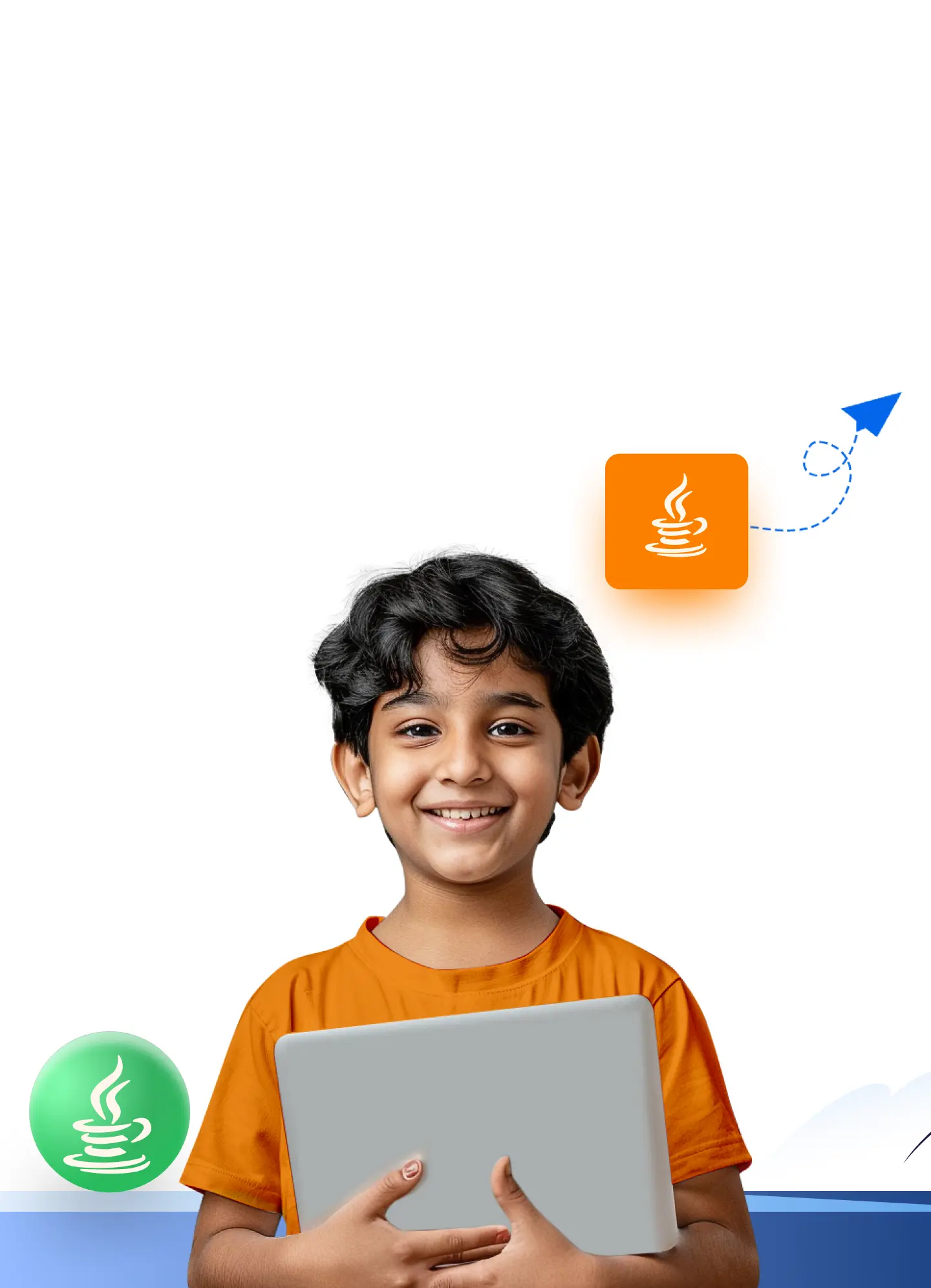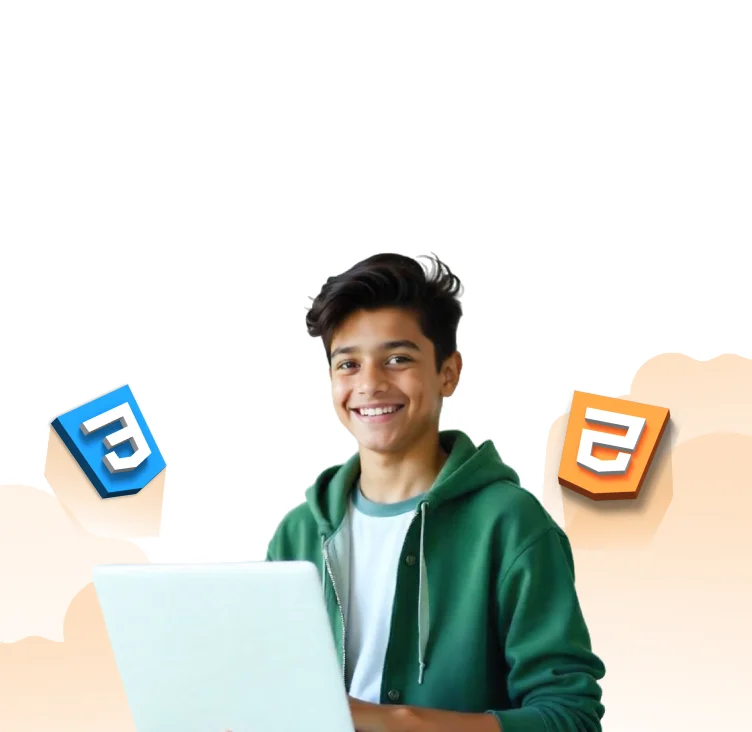Learning Computer Basics for Kids: The Ultimate Guide
By SaanchiUnderstanding computer basics for kids goes beyond being just an educational requirement. It equips them with the tools to innovate and lead in a tech-driven world.
However, teaching your kids these basics can be challenging as they are often more interested in playing games or watching videos. This guide is written to help them learn the fundamentals of computing, from their first click to writing their first line of code.
Our comprehensive guide provides a detailed look at the essentials every child should know, making it easy for them to learn. Let’s begin.
Understanding Computer Basics
At its heart, computer basics involve two main parts: hardware and software.
Hardware is the body of the computer, including parts you can touch, like the screen, keyboard, and mouse.
Software, on the other hand, is the brain behind the operation, consisting of programs and apps that tell the hardware what to do.
The ABCs of Computers
- Hardware know-how: It includes everything from the monitor, where all the colorful images appear, to the Central Processing Unit (or CPU), which is the brain of the computer where all the thinking happens. And then, there is the keyboard and mouse, which help us interact with what’s on the screen!
- Software savvy: It includes everything from the operating system, which is like a computer’s operating manual, to all the fun games and useful apps. It’s what brings the computer to life and lets us do everything from drawing pictures to solving math problems.
The Right Age to Start Learning Computer
While every child is exceptional, many start getting curious about computers as early as five years old. And starting young has its perks, too, as it lays down a foundation of tech skills your kids will use for the rest of their lives.
- Cognitive and motor Skills: Around five years old, kids develop the cognitive abilities and motor skills needed to operate a computer. They begin to understand cause and effect, like clicking a mouse to see something happen on the screen.
- Early exposure benefits: Introducing computer basics to kids early sparks a lifelong interest in technology while boosting problem-solving skills, creativity, and logical thinking, giving them a head start in the digital race!
Getting Started with Computers
By learning computer basics, kids undertake a fun and exciting journey of discovery, learning, and creativity.
From the tactile feedback of a mouse click to the visual response of a touchscreen, your kids will discover the magic of interaction with technology.
Fun with the Mouse and Touchscreen
These tools are the primary way kids can communicate with computers. They can learn how these devices work through playful activities like drag-and-drop games or simple drawing applications.
Through clicking and swiping, they learn how their actions translate into responses on the screen. This hands-on approach demystifies technology, turning it into a friend rather than a complex machine.
Keyboard Mastery for Kids
Moving on to the keyboard, it’s more than just a set of buttons. It’s the gateway to creating content, whether typing their name, crafting a short story, or even coding their first simple program.
Through storytelling or interactive games, you can introduce basic typing skills that make learning to type fun rather than mundane. You can change the learning process into an engaging activity by associating each keystroke with a sound or character.
Understanding Computer Hardware vs. Software
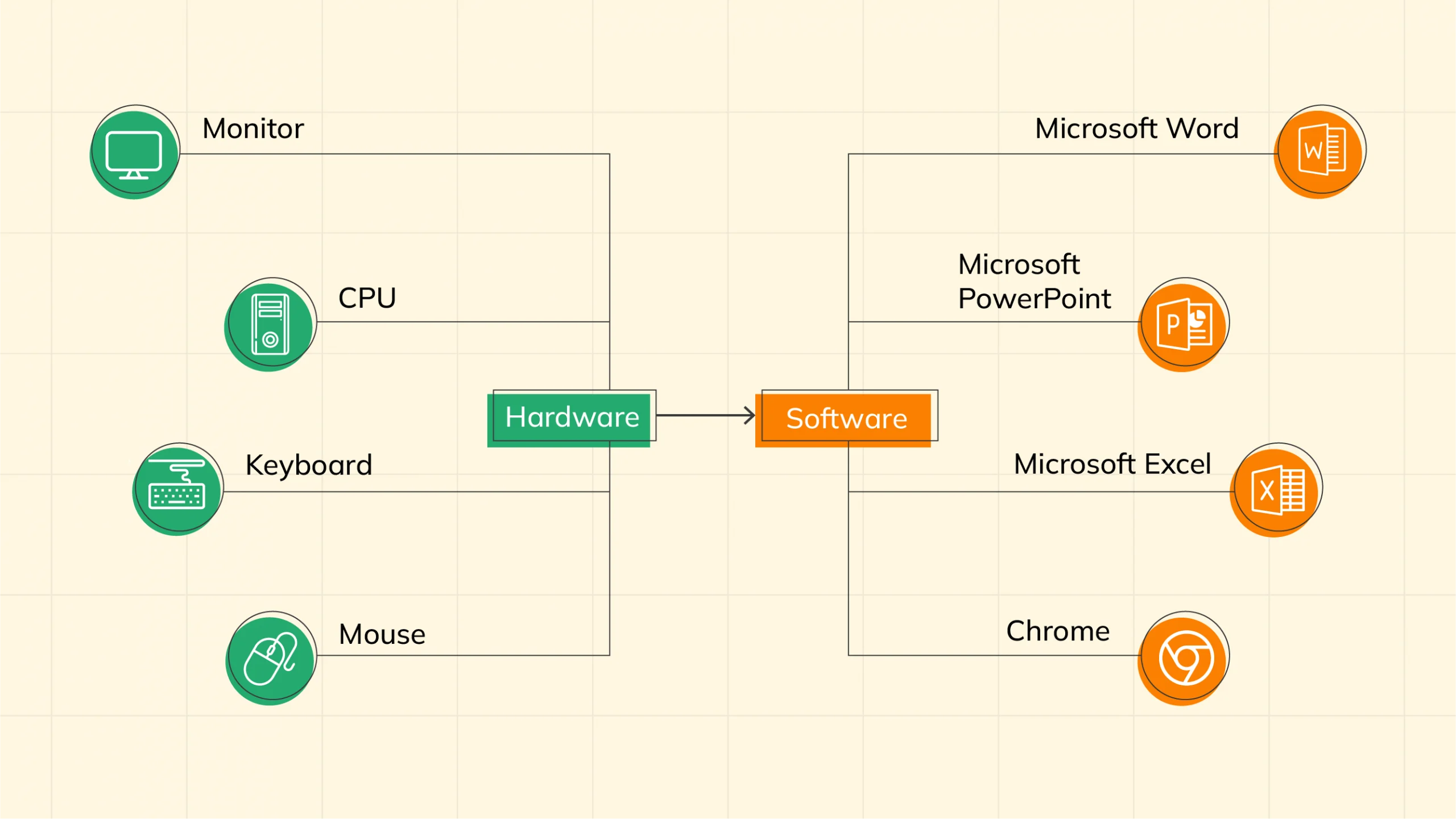
The difference between hardware and software can be a fascinating discovery for kids.
Hardware, the tangible parts of the computer they can touch, works hand in hand with software, the invisible instructions that tell the hardware what to do.
Kids can grasp these concepts more intuitively by using relatable examples, such as comparing the computer to a human body where hardware is the bones and software is the brain.
Demonstrating real-world applications, like how a video game (software) needs a console (hardware) to play, can also solidify their understanding of how both elements are crucial for a computer to function effectively.
Advanced Computer Skills for the Creative Mind
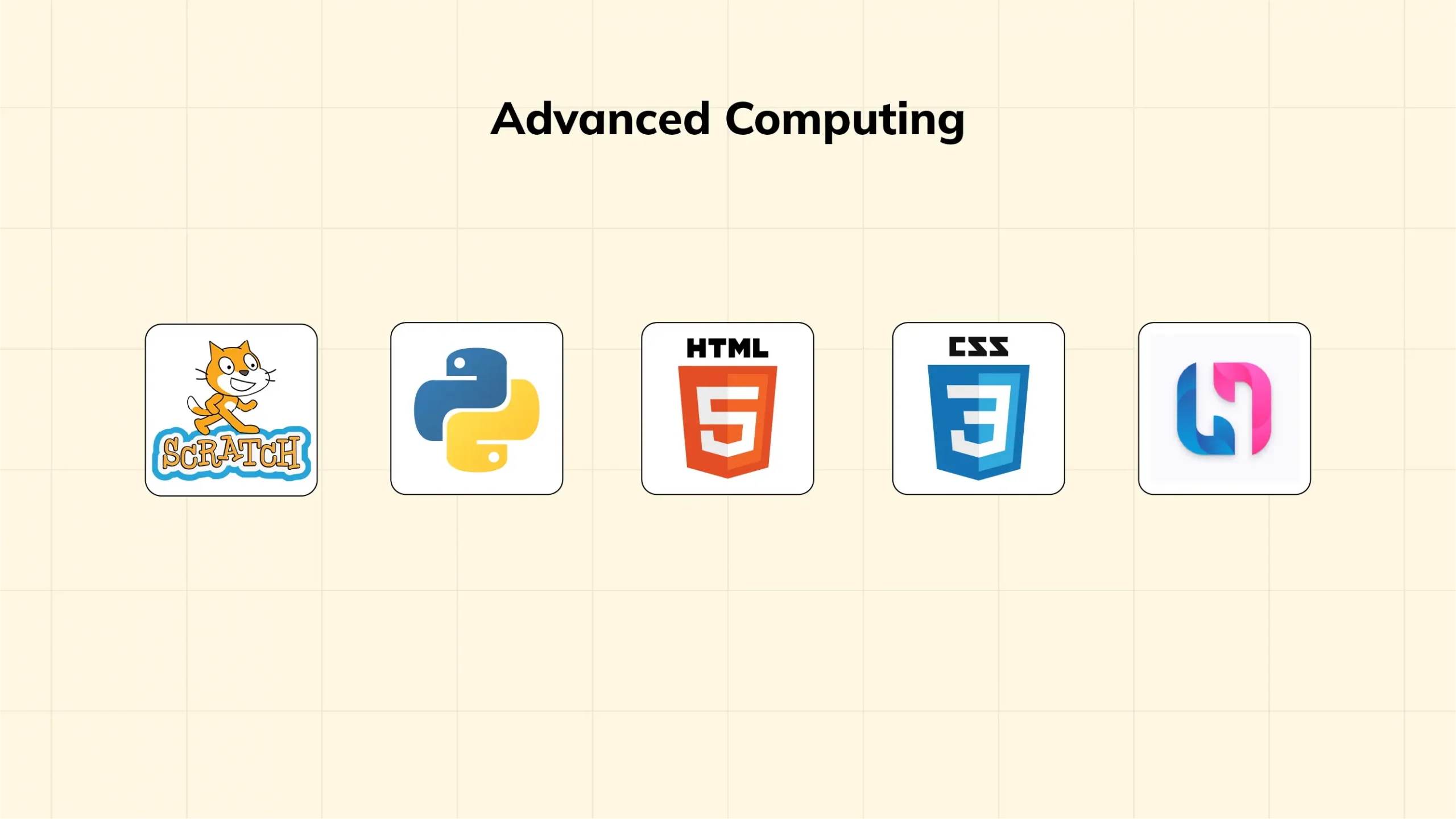
Beyond the basics, you can introduce your kids to more sophisticated software applications such as graphic design tools, advanced video editors, and 3D modeling programs.
Of course, you should supplement the knowledge of these tools once they have a good grasp of the basics. These tools will further help unlock new opportunities for your kids for advanced creative expression, such as creating animations or digital art.
The Exciting World of Coding
First up is teaching your kids how to code. If you think coding is a skill, it’s not. It’s merely a language, a way of communicating with computers that empowers your kids to do incredible things.
You can introduce your kids to coding through kid-friendly programming languages like Python or Scratch. These languages allow your kids to create their own games and animations and even control robots.
Learning Through Play with HackerKID
Projects and games designed for learning make the educational process enjoyable and memorable. This is where platforms like HackerKID shine.
HackerKID offers a gamified learning experience that hooks kids with fun and easy-to-follow projects. Its interactive coding games target different age groups, such as the beginner level and wholly entertaining Turtle and Zombieland games for kids of classes 5 and 6.
These games help your kids learn Python language through block coding.
Next is the WebKata Trilogy for classes 7, 8, and 9. It introduces your kids to the basics of web development through HTML, CSS, and JavaScript in a fun and educational manner.
By progressing through game levels, your kids learn coding concepts and their application in creating their own websites and digital projects.
And then there is Coding Pirate, for kids in classes 9 and above, which supplements advanced programming knowledge through an algorithmic approach.
Tips for Parents and Educators
Supporting your kids in their journey to learn computer basics is an essential role you play as parents or educators.
Here are some practical tips to help you guide them effectively:
- Create a learning environment: Set up a dedicated space where your kids can explore computers without distractions. Ensure it’s comfortable and has all the necessary tools.
- Lead by example: Show your own interest in computers and technology. Kids often mimic adult behaviors, so your enthusiasm can be inspiring.
- Use age-appropriate resources: Choose learning materials and software suitable for your child’s age and skill level. Platforms like HackerKID are a great starting point to offer them engaging and educational content.
- Encourage practice: Like any other skill, mastering computer basics requires regular practice. Encourage your kids to spend some time each day on their computer learning activities.
- Balance screen time: While learning computer skills is beneficial, balancing screen time with other activities is also important. Encourage breaks and offline activities to maintain a healthy balance.
- Celebrate progress: Acknowledge and celebrate your child’s achievements, no matter how small. This will boost their confidence and motivate them to keep learning.
- Stay involved: Take an interest in what your kids are learning. Ask them to show you their projects or explain what they’ve learned. Doing so backs their knowledge and strengthens your bond.
Ready to Test Your Tech Knowledge?
Skip boring quizzes and explore Buzzer, the ultimate MCQ game for kids passionate about computer science and technology! Pick a topic, hit the buzzer, and challenge yourself with exciting gamified questions. Think fast, answer smart, and climb the leaderboard! Play Buzzer now!
Final Words
As our world becomes increasingly digital, learning computer basics for kids is invaluable. Inspire your kids to understand the world of computers with the intent to learn, create, and imagine the endless possibilities that lie ahead.
As you foster a love for computing in your kids, you’re setting them up for a bright future where they won’t be just consumers of technology but rather creators and inventors. Happy learning!
Want to give your child a head start in coding? With HackerKid, they’ll follow a well-structured path built by experts, engage in fun, hands-on learning, and build real projects along the way. No confusion, no aimless browsing, just the right guidance at the right time.
Fill out the form for a personalized roadmap and start your child’s tech journey today!
Frequently asked questions
1. What are the basic components of a computer that kids should know about?
Kids should learn about the main parts like the monitor (screen), keyboard, mouse, and the CPU (Central Processing Unit), which is essentially the computer’s brain!
2. What’s the right age for kids to start learning computers?
Children as young as 5 can begin exploring computers, starting with simple activities that match their developmental stage.
3. What is the importance of digital literacy for children today?
Digital literacy provides children with essential skills for navigating the modern world and enhancing learning, communication, and problem-solving abilities.
4. What are the benefits of kids learning computer basics at an early age?
Early exposure to computers boosts creativity and logical thinking and prepares kids for a future where technology plays a significant role.
5. Why is learning to type important for kids, and how can they practice?
Typing is a key skill for school and future work. Kids can practice through fun typing games and software designed for learning.
6. What are some simple coding concepts that kids can start learning?
Kids can start with basic coding concepts like loops, conditions, and commands through visual programming languages and games.
7. How can parents and teachers make learning about computers fun for kids?
Introducing your kids to gamified learning such as HackerKID, interactive activities, and projects that align with their interests can make computer learning enjoyable.
8. What measures can ensure online safety for kids while learning about computers?
Teaching kids about internet safety, setting up parental controls, and closely monitoring their online activities can help keep them safe.