HTML is where kids begin their coding journey. It’s officially the first step towards typical coding for kids. If your kid has started learning HTML, then congratulations! Now, they are already ahead of more than 90 percent of the kids their age.
But, but, but, is simply learning HTML in classes enough? Definitely not! To become better at creating phenomenal webpages through HTML, you need to practice your skills regularly. Well, as per experts, building cool HTML projects is the best way to do that. But how would kids create HTML projects? What projects should they create at this age?
Here’s the answer. In this blog, we’ll be covering some of the most beginner-friendly HTML project ideas for kids, which are easy to create, reinforce their HTML skills, and also unleash their creativity. To facilitate learning, we’re also going to provide you with the steps involved in building these HTML projects for kids, along with the source code.
So, dear parents, let’s dive right in!
Best HTML Projects for Kids
Learning and creating HTML projects should be fun and engaging for kids. Each project idea covers a wide range of interests and skills, ensuring that there’s something for every young coder to enjoy and learn from.
Some of these projects require CSS to complete them. So it’s advisable to teach your kids CSS along with HTML. In case your child has yet to learn CSS, they can still make almost all of the following projects on a basic level.
From creating their very first webpage to building a Google Search page, here are the top 10 HTML projects for kids that are designed to introduce kids to the world of web development in a kid-friendly and educational way.
So, let’s get started:
1. About Me Page

Starting with the first HTML project for kids, we have an ‘about me’ page. In this project, the kids will dive into the basics of HTML, crafting a simple yet engaging page that provides a simple introduction to them by giving various information about them on a webpage.
This project is a fantastic way for them to express themselves by sharing their favorite hobbies and interests, or a small bio. They’ll get hands-on experience with structuring content using headings, paragraphs, and lists.
Steps to Build the Project:
- Start with a basic HTML template, including the ‘doctype’, ‘html’, ‘head’, and ‘body’ tags.
- Add a heading (‘h1’ tag) that says “Welcome to My Webpage!”
- Include a paragraph (‘p’ tag) introducing themselves or the web page’s purpose.
- Use an unordered list (‘ul’ tag) to list their favorite hobbies or interests.
- Insert images related to their interests using the ‘img’ tag.
- Customize the page with colors and fonts using inline CSS styles.
Age Range: 7-10 years
Learning Objectives:
- Understand the structure of an HTML document.
- Learn to create and format text content.
- Introduction to embedding images.
- Estimated Time: 1-2 hours
Coding Concepts:
- Basic HTML tags (‘doctype’, ‘html’, ‘head’, ‘body’, ‘h1’, ‘p’, ‘ul’, ‘li’, img)
- Introduction to CSS styling (colors, fonts)
Parental Involvement: Moderate.
Source Code:
2. Google Search Result Page
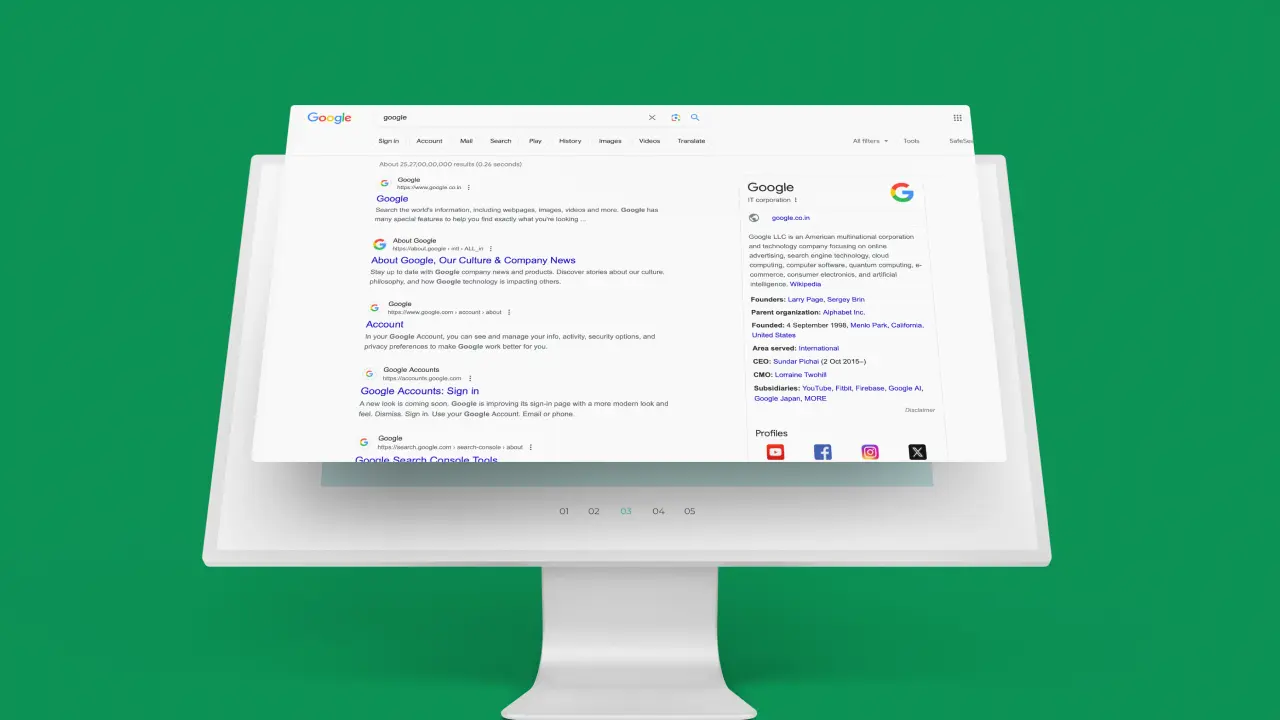
How cool is it to build your own Google search page at this age? Up next on our list is this super amazing and easy Google Search Page HTML project for kids. In this project, they’ll tackle the challenge of recreating a simplified version of the Google search results page.
This is an exciting way for them to understand how web pages are structured and how information is displayed on the internet. They’ll work on creating a layout that includes a search bar, search buttons, and mock search results, including titles, URLs, and descriptions.
Steps to Build the Project:
- Begin with a basic HTML structure, defining the ‘doctype’, ‘html’, ‘head’, and ‘body’ tags.
- Create a header section with an ‘input’ element for the search bar and ‘button’ elements for the search and “I’m Feeling Lucky” buttons.
- Below the header, use div tags to create sections for search results. Each result should have a title (‘h3’ tag), a URL (‘a’ tag), and a description (‘p’ tag).
- Style the search bar and buttons to mimic Google’s layout using CSS.
- Encourage kids to add at least 3-5 mock search results to their page.
Age Range: 11-14 years
Learning Objectives:
- Learn about form elements and their functionality.
- Understand the use of ‘divs’ and ‘spans’’ for layout.
- Practice styling with CSS to recreate a familiar interface.
Estimated Time: 2-4 hours
Coding Concepts:
- HTML forms (input, button)
- Basic CSS styling (layout, fonts, colors)
- Use of ‘div’ and ‘span’ for structuring content
Parental Involvement: Low to moderate.
Source Code:
3. Recipe Book
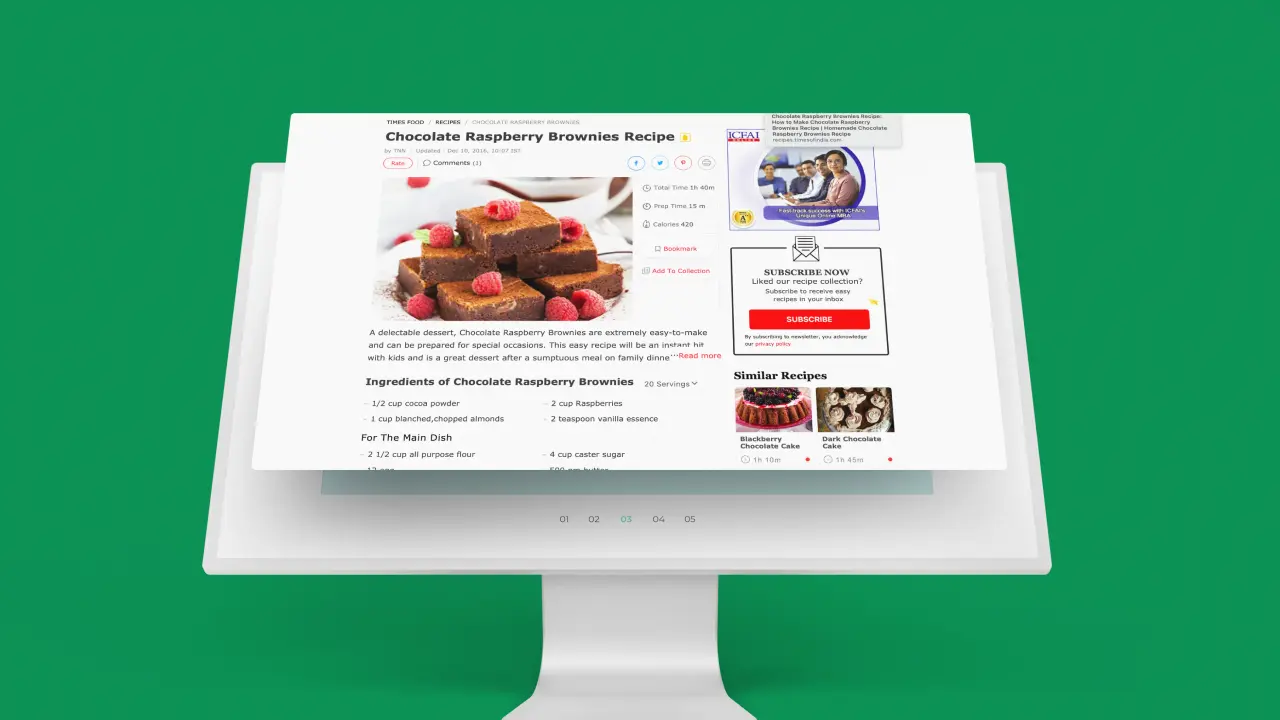
Moving on, if your child loves cooking or even loves to eat, then this HTML project is perfect for them. Creating a digital recipe book offers kids a delightful blend of coding and culinary exploration.
This project allows them to compile their favorite recipes into a beautifully organized webpage. They’ll learn to structure text for titles, ingredients, and step-by-step cooking instructions, and even include images of the finished dishes.
Steps to Build the Project:
- Start with the foundational HTML structure, including ‘doctype’, ‘html’, ‘head’, and ‘body’ tags.
- Create a main heading (‘h1’ tag) for the recipe book’s title.
- For each recipe, use a section or article tag, including a recipe title (‘h2’ tag), a list of ingredients (‘ul’ or ‘ol’ tag), and cooking instructions (‘p’ tags or an ordered list of steps).
- Embed images of the dishes using the ‘img’ tag to make each recipe visually appealing.
- Optionally, add links (‘a’ tags) to similar recipes at the bottom of each recipe section for easy navigation.
- Style the recipe book with CSS to make it visually engaging—consider backgrounds, fonts, and color schemes that reflect the theme of cooking or the kids’ personal tastes.
Age Range: 10-13 years
Learning Objectives:
- Enhance your understanding of HTML structure and semantics.
- Practice organizing content in a logical and user-friendly manner.
- Introduction to linking between different sections of a webpage.
Estimated Time: 3-5 hours
Coding Concepts:
- Advanced HTML tags (‘section’, ‘article’, ‘ol’, ‘ul’, ‘li’)
- Embedding images and links
- Basic to intermediate CSS styling for layout and design
Parental Involvement: Moderate.
Source Code:
Also Read: Step-by-Step Guide on Teaching Coding to Young Kids
4. Dream Vacation Page
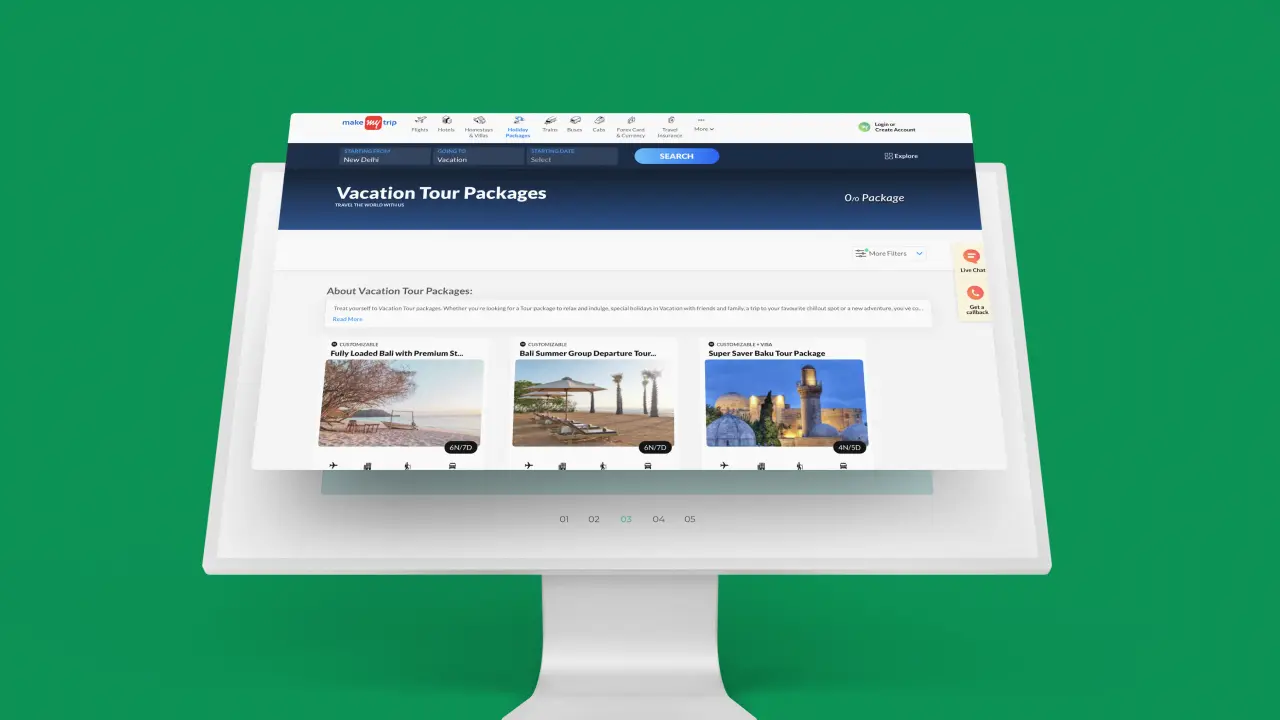
Whether your kid wants to visit Disneyland or take a fun vacation on the beach, this HTML project idea will help them realize their dream, at least on the World Wide Web. The Dream Vacation Page project invites kids to unleash their imagination and wanderlust by creating a webpage dedicated to their ideal holiday destination.
This project is a fun way for them to research and showcase a place they dream of visiting, including attractions, activities, and local cuisine. They’ll learn to organize text and images in an engaging layout, making their dream vacation come to life on the screen.
Steps to Build the Project:
- Begin with the standard HTML structure, incorporating ‘doctype’, ‘html’, ‘head’, and ‘body’ tags.
- Add a captivating title (‘h1’ tag) that announces the dream destination.
- Include an introductory paragraph (‘p’ tag) that describes why this destination is their top choice.
- Use section tags to divide the page into different areas of interest, such as attractions, activities, and food.
- Within each section, employ headings (‘h2’ tags) for each area of interest, followed by lists (‘ul’ or ‘ol’ tags) or paragraphs (‘p’ tags) detailing specific items or experiences.
- Embed beautiful images (‘img’ tags) of the destination, attractions, or typical dishes to enhance the page visually.
- Style the webpage with CSS to evoke the destination’s atmosphere, using colors, backgrounds, and fonts that reflect its culture or landscape.
Age Range: 12-17 years
Learning Objectives:
- Develop skills in structuring and organizing content on a webpage.
- Enhance the ability to embed and format images alongside text.
- Practice applying CSS styles to create a thematic webpage design.
Estimated Time: 4-6 hours
Coding Concepts:
- Detailed HTML structure (using ‘section’, ‘article’, ‘h1’, ‘h2’, ‘p’, ‘ul’, ‘ol’, ‘li’, ‘img’)
- Intermediate CSS styling (backgrounds, fonts, color schemes)
- Creative design and layout techniques
Parental Involvement: Low to moderate.
Also Read: Mastering Web Design for Kids: A Fun and Interactive Guide to Creating Your First Website
5. Event Invite Page

Who doesn’t love a good event invitation? This Event Invite Page project is a creative and practical way for kids to delve into web development by designing a digital invitation for an event, such as a birthday party, a family gathering, or a school function.
This project teaches them how to convey essential information attractively and efficiently, including the event’s date, time, location, and activities planned.
Steps to Build the Project:
- Start with a basic HTML document structure, including the ‘doctype’, ‘html’, ‘head’, and ‘body’ tags.
- Create a catchy title (‘h1’ tag) for the event at the top of the page.
- Add a brief introduction (‘p’ tag) that highlights the event’s purpose or theme.
- Use section tags to organize the event details, such as date and time (‘h2’ tag), location (‘h2’ tag), and activities (‘h2’ tag).
- For each section, concisely provide the relevant details using paragraphs (‘p’ tags) or lists (‘ul’ or ‘ol’ tags).
- Incorporate images (‘img’ tag) related to the event theme to make the invitation more engaging.
- Apply CSS styles to enhance the visual appeal of the invitation, using colors, fonts, and layouts that match the event’s theme.
Age Range: 8-12 years
Learning Objectives:
- Learn to structure and present information clearly on a webpage.
- Practice embedding images and using basic CSS to create an attractive layout.
- Understand the importance of web design in conveying information effectively.
Estimated Time: 2-3 hours
Coding Concepts:
- Basic HTML tags for structuring content (‘doctype’, ‘html’, ‘head’, ‘body’, ‘h1’, ‘h2’, ‘p’, ‘ul’, ‘ol’, ‘li’, ‘img’)
- Introduction to CSS for styling (colors, fonts, layout)
- Parental Involvement: Moderate.
Source Code:
Ready to Test Your Tech Knowledge?
Skip boring quizzes and explore Buzzer, the ultimate MCQ game for kids passionate about computer science and technology! Pick a topic, hit the buzzer, and challenge yourself with exciting gamified questions. Think fast, answer smart, and climb the leaderboard! Play Buzzer now!
6. Art Gallery
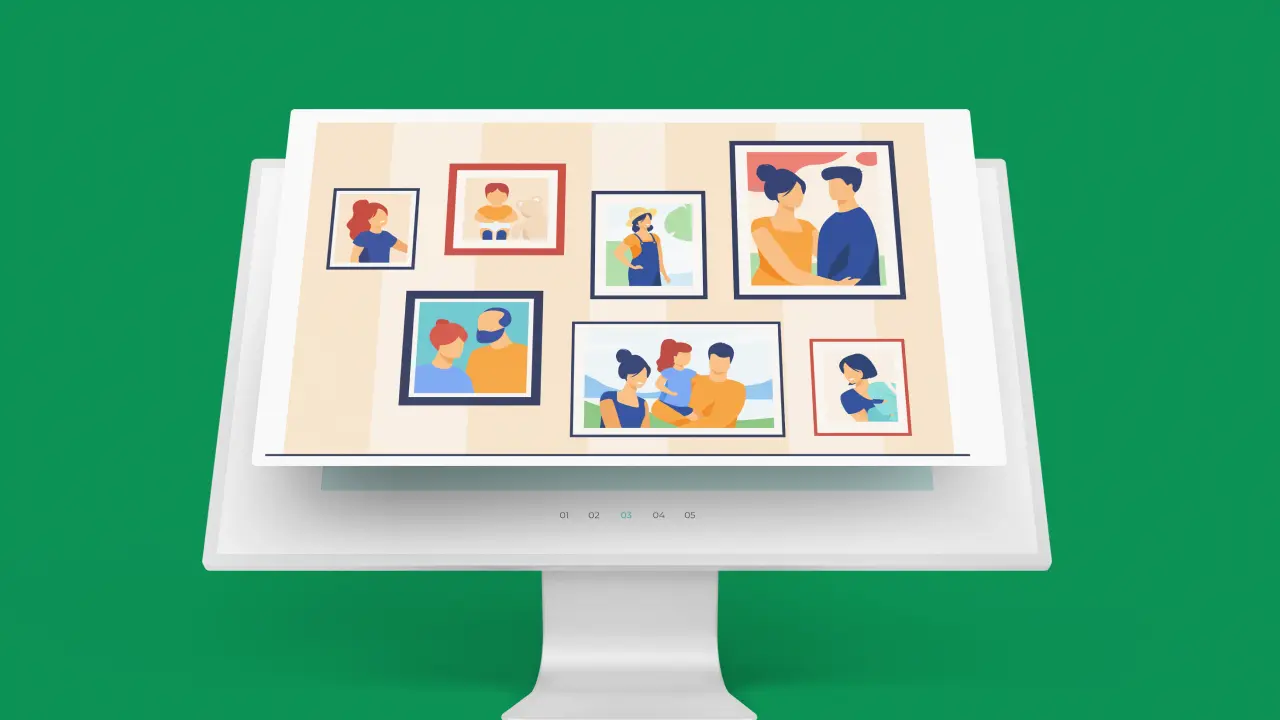
This project will be a treat for your artist child. This Art Gallery HTML project allows kids to create a digital showcase of their artwork, photographs, or any visual projects they’re proud of.
It is an excellent way for them to learn about web development while expressing their creativity and sharing their artistic talents with others. They’ll learn how to create a visually appealing layout that displays images in an organized manner.
Steps to Build the Project:
- Begin with the basic HTML structure, including the ‘doctype’, ‘html’, ‘head’, and ‘body’ tags.
- Add a main heading (‘h1’ tag) that introduces the art gallery.
- Use ‘div’ tags to create a grid or list layout for the artwork. Each ‘div’ can represent a different piece of art.
- Within each ‘div’, include an image (‘img’ tag) of the artwork and a brief description or title (‘p’ tag or ‘h2’ tag).
- Optionally, create navigation links (‘a’ tags) that allow viewers to filter the gallery by art type (e.g., drawings, paintings, photographs).
- Apply CSS styles to design the gallery layout, using flexbox or grid to arrange the artwork attractively. Customize the appearance with colors, fonts, and spacing that enhance the visual theme of the gallery.
Age Range: 10-17 years
Learning Objectives:
- Develop skills in organizing and displaying images on a webpage.
- Learn about CSS layout techniques (flexbox, grid) for creating responsive designs.
- Enhance creativity by combining visual content with web development.
Estimated Time: 3-5 hours
Coding Concepts:
- Advanced HTML structuring with ‘div’, ‘img’, and ‘text’ elements.
- CSS layout techniques (flexbox, grid) for responsive design.
- Basic CSS styling for visual appeal (colors, fonts, spacing).
Parental Involvement: Low to moderate.
Source Code:
Explore: Game Development for Kids: From Player to Developer
7. Greeting Card Page
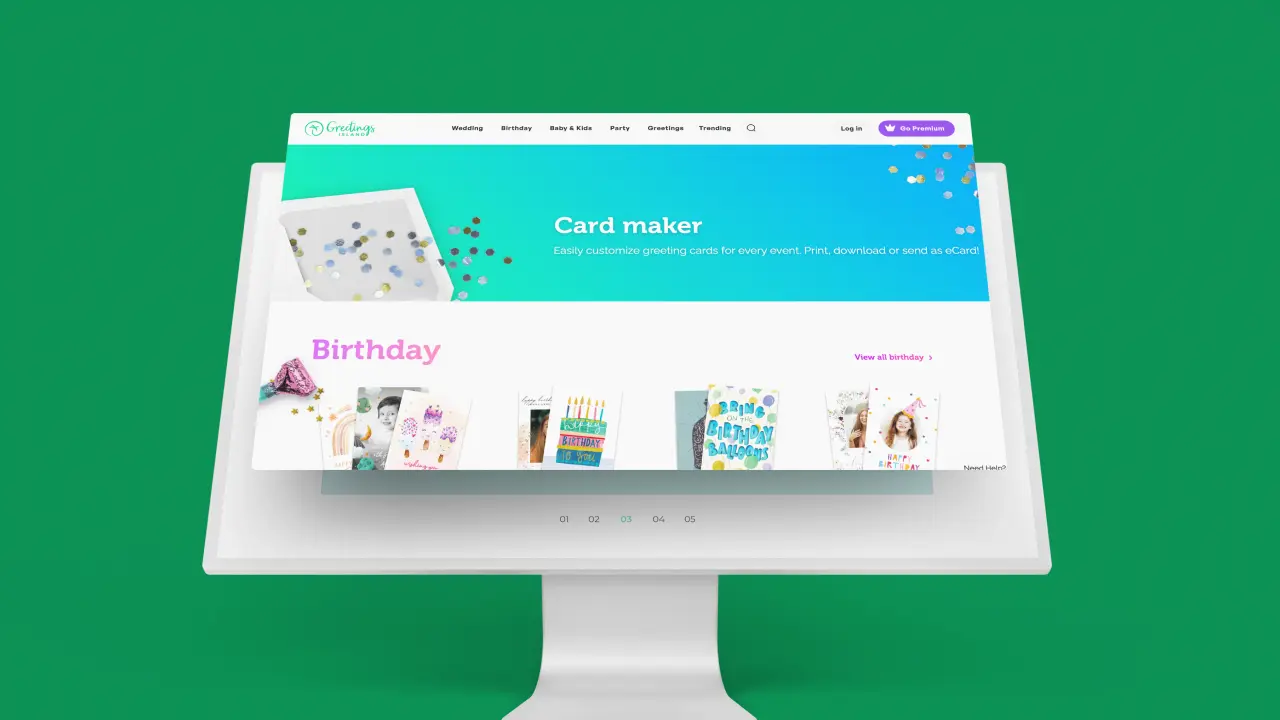
Hand-made greeting cards? Nah! Let the kids create their own web-based digital greeting cards! The Greeting Card Page project is a wonderful way for kids to combine creativity with coding skills.
This greeting card HTML project for kids can be tailored for any occasion—birthdays, holidays, or just to say “thank you” or “hello” to someone special. It teaches them how to use HTML and CSS to create a visually appealing and personalized message.
Steps to Build the Project:
- Start with the basic HTML document structure, including the ‘doctype’, ‘html’, ‘head’, and ‘body’ tags.
- Create a main heading (‘h1’ tag) with the greeting or occasion (e.g., “Happy Birthday!”).
- Add a paragraph (‘p’ tag) with a heartfelt message or wish.
- Incorporate images (‘img’ tag) that match the theme of the greeting card, such as balloons for a birthday or flowers for Mother’s Day.
- Use ‘div’ tags to section off parts of the card if needed, especially if including multiple images or messages.
- Style the greeting card with CSS, choosing colors, fonts, and layouts that enhance the card’s theme and make the message stand out.
- Optionally, add animations or effects with CSS (like hover effects) to make the card more interactive and engaging.
Age Range: 7-12 years
Learning Objectives:
- Learn the basics of HTML and CSS for structuring and styling a webpage.
- Practice embedding images and customizing text to convey a message.
- Explore creative design choices in web development.
Estimated Time: 1-3 hours
Coding Concepts:
- Basic HTML tags (‘doctype’, ‘html’, ‘head’, ‘body’, ‘h1’, ‘p’, ‘img’, ‘div’)
- CSS styling for personalization (colors, fonts, background)
- Introduction to CSS animations and effects for added interactivity
Parental Involvement: Moderate to high.
Source Code:
8. Homework Planner

The Homework Planner project is a practical application of HTML that helps kids organize their school assignments and study schedules. By creating a digital planner, they learn to structure information in a way that’s accessible and easy to update. This project not only introduces them to web development but also teaches them valuable organizational skills.
Steps to Build the Project:
- Begin with the standard HTML structure, including the ‘doctype’, ‘html’, ‘head’, and ‘body’ tags.
- Add a main heading (‘h1’ tag) for the planner, such as “My Homework Planner.”
- Use table tags to create a weekly schedule, including columns for the day of the week, subjects, assignments, and due dates.
- For each subject, provide a row (‘tr’ tag) that details the homework assignment (‘td’ tag) and its due date.
- Include a section (‘div’ or ‘section’ tag) for additional notes or reminders, using an unordered list (‘ul’ tag) or paragraphs (‘p’ tag).
- Apply CSS styles to make the planner visually organized and appealing, using colors and fonts to differentiate subjects or priority levels.
- Optionally, add links (‘a’ tags) to online resources or textbooks that assist with the assignments.
Age Range: 10-15 years
Learning Objectives:
- Learn to use tables in HTML for organizing information.
- Practice applying CSS for visual clarity and to enhance usability.
- Develop skills in planning and time management through the design of the planner.
- Estimated Time: 2-4 hours
Coding Concepts:
- HTML tables (‘table’, ‘tr’, ‘th’, ‘td’) for structured data presentation.
- CSS styling for layout, color coding, and font customization.
- Basic web design principles for user-friendly interfaces.
Parental Involvement: Moderate.
Source Code:
9. A Survey Form

The Survey Form project is an excellent way for kids to learn about collecting and organizing information through a web interface. This project can be themed around their interests, such as a favorite hobby, book, or movie, or it could serve a practical purpose, like gathering feedback for a school project. It teaches them how to create forms, use different types of input fields, and understand user interaction on the web.
Steps to Build the Project:
- Begin with the standard HTML structure, including the ‘doctype’, ‘html’, ‘head’, and ‘body’ tags.
- Add a title (‘h1’ tag) that reflects the purpose of the survey.
- Use the form tag to create the container for the survey questions.
- Include various types of input fields within the form: ‘input’ (for short answers), ‘textarea’ (for longer responses), ‘radio’ buttons (for selecting one option), ‘checkboxes’ (for selecting multiple options), and ‘select’ dropdowns (for choosing from a list).
- Organize the questions using ‘fieldset’ and ‘legend’ tags to group related questions, enhancing the form’s readability.
- Add a submit button (input type=”submit”) at the end of the form to allow users to send their responses.
- Style the form with CSS to make it visually appealing and easy to navigate, using layout techniques, colors, and fonts that enhance the survey’s theme.
Age Range: 12-17 years
Learning Objectives:
- Understand the structure and purpose of HTML forms.
- Learn about different types of input fields and how they are used to gather data.
- Practice CSS styling to create a user-friendly form layout.
Estimated Time: 3-5 hours
Coding Concepts:
- HTML forms and input types (‘form’, ‘input’, ‘textarea’, ‘radio’, ‘checkbox’, ‘select’).
- Organizing forms with ‘fieldset’ and ‘legend’.
- CSS styling for forms (layout, input styling, button design).
- Parental Involvement: Low to moderate.
Source Code:
10. Music Lyrics Page
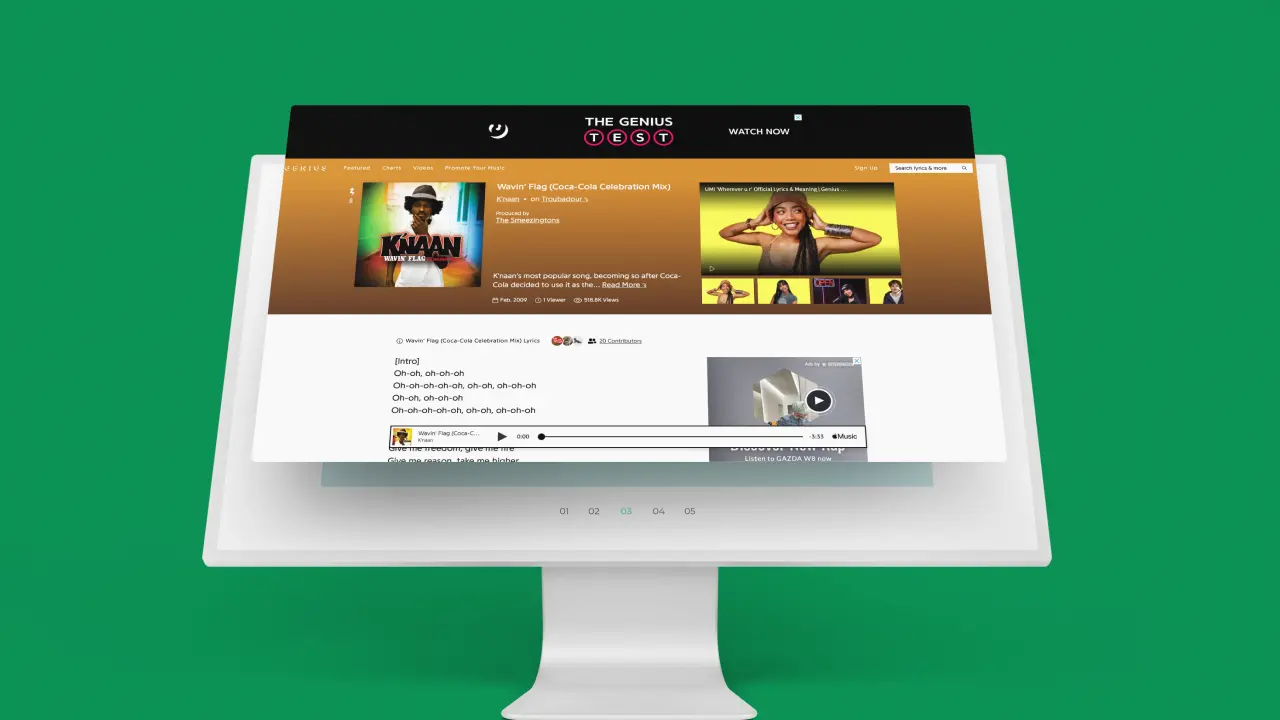
Do they love Drake, or are they ardent Taylor Swift fans? Whatever, be their music choice, let’s end this list on a musical note. The Music Lyrics Page project is a fantastic way for kids to combine their passion for music with their interest in web development.
By creating a webpage dedicated to the lyrics of their favorite songs, they can learn about structuring content, enhancing readability, and designing a page that reflects the mood of the music. This project allows them to explore how web design can complement and enhance textual content.
Steps to Build the Project:
- Begin with the standard HTML structure, including the ‘doctype’, ‘html’, ‘head’, and ‘body’ tags.
- Add a main title (‘h1’ tag) that includes the name of the song and the artist.
- Use ‘p’ tags for the verses of the song, ensuring each line of the lyrics is easy to read.
- Employ ‘h2’ or ‘h3’ tags for section headings, such as “Chorus,” “Verse 1,” “Verse 2,” etc., to organize the lyrics clearly.
- Include an ‘img’ tag to add an image of the artist or album cover, enhancing the page’s visual appeal.
- Optionally, add links (‘a’ tags) to video performances of the song or to the artist’s official website for fans to explore more.
- Style the page with CSS, choosing colors, fonts, and layouts that match the song’s mood or genre. Consider adding background images or patterns related to the song or artist.
Age Range: 10-17 years
Learning Objectives:
- Learn to structure and format text content effectively on a webpage.
- Practice embedding images and links to external content.
- Explore creative design choices in web development to reflect a song’s mood.
Estimated Time: 2-4 hours
Coding Concepts:
- HTML text formatting and structure (‘h1’, ‘h2’, ‘p’, ‘img’, ‘a’).
- CSS styling for thematic design (colors, fonts, background images).
- Enhancing user experience through thoughtful layout and design choices.
Parental Involvement: Low to moderate.
Source Code:
Ready to Test Your Tech Knowledge?
Skip boring quizzes and explore Buzzer, the ultimate MCQ game for kids passionate about computer science and technology! Pick a topic, hit the buzzer, and challenge yourself with exciting gamified questions. Think fast, answer smart, and climb the leaderboard! Play Buzzer now!
Concluding Thoughts
That concludes our list of “Best HTML Projects For Kids”! As your child masters building these kid-friendly HTML projects, you can move to more complex yet vibrant projects that involve interactive elements and high-level design through JavaScript and CSS.
Just remember, the goal is to learn and have fun, so as parents, you need to encourage your kids to personalize their projects and explore beyond the basics. We hope these “HTML projects for kids” inspire your young ones to dive into the world of web development and discover the joy of bringing their creative ideas to life through coding.
FAQs
1. What age is appropriate for kids to start learning HTML?
Children as young as 7 can begin learning HTML. Tailoring projects to their age and interests helps keep learning engaging and accessible.
2. How can I make HTML projects fun for my child?
Select projects based on their interests, use interactive elements, and celebrate their achievements. This approach maintains motivation and makes learning enjoyable.
3. Where can kids learn HTML?
Kids can learn HTML and web development from HackerKID. They can also join an offline coding class or coding camp. There are many YouTube videos and free websites that offer free HTML guidance.
4. How long does it take for a child to learn basic HTML?
Children can grasp HTML basics within a few weeks to a couple of months, depending on their age, interest, and frequency of practice. Generally, with regular practice, a child can grasp the fundamentals of HTML (like creating basic web pages, inserting images, and linking pages) within a few weeks to a couple of months.






