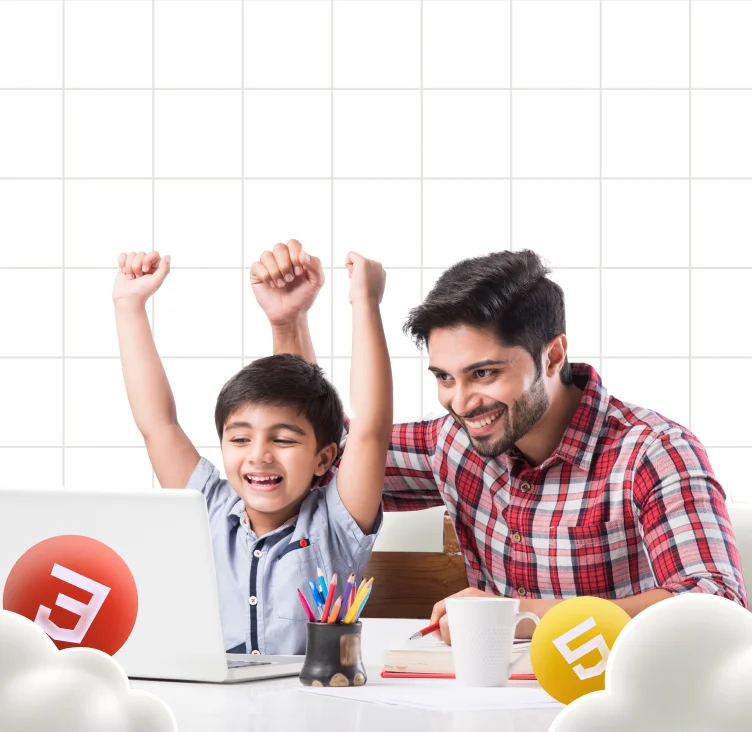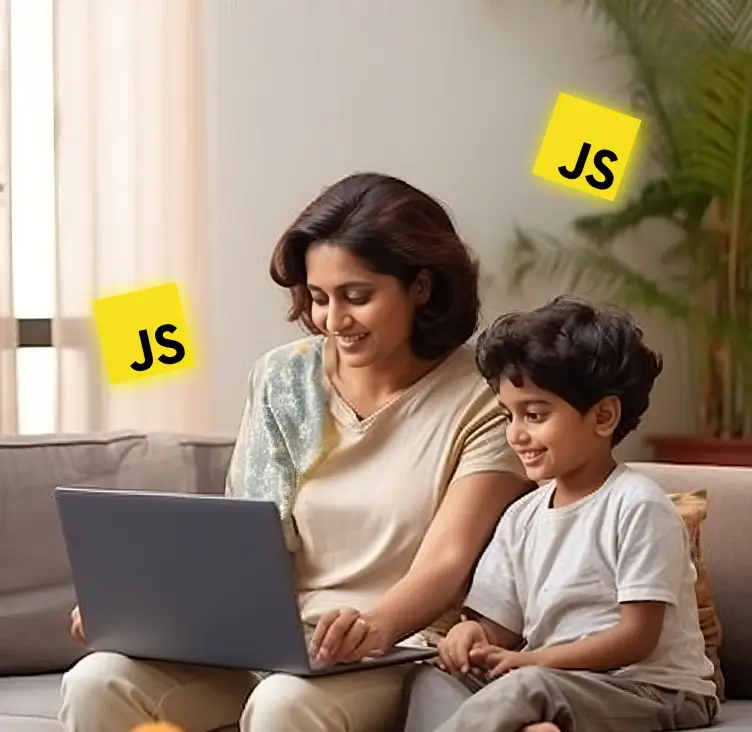Do you know your child has an absolutely certain way of standing out in this fast-paced world with uncertain future prospects just by learning one exceptional skill? Well, learning web design is one of the most trending and fastest-growing skills for the future currently.
In today’s digital age, knowing your way around technology is as essential as learning to read and write. That’s why introducing your kids to web design and development early can be a game-changer. HTML (HyperText Markup Language) and CSS (Cascading Style Sheets) are the building blocks of the web. You can think of them as the ABCs of the internet world! Kids as young as 5-7 years old can build visually pleasing and functional websites using HTML and CSS. The best part: learning HTML and CSS for kids is an absolute delight because of their simple syntax and flexibility.
But wait, how do I teach HTML and CSS to kids? If you have this question, this blog is going to provide you with a comprehensive guide that will help you with some great ideas to teach HTML and CSS to kids from scratch, the necessary preparation, tools and resources, and other secret tips for parents that will make learning HTML for kids along with CSS a cakewalk! So, let’s get started.
Understanding the Young Learner

Before commencing with the ideas and strategy, it’s really important to understand if your child is ready for the experience or not. At ages 4-7, kids are at the pinnacle of their learning ability. Like sponges, they absorb information quickly and easily. But we have to remember that every child is different. Some may find HTML for kids a cakewalk, while others may need a bit more time.
Assess your child’s interests, their learning patterns, and their grasping power. The goal is to ensure a fun, friendly, and customised learning experience for your kids according to their age and mental capabilities. The key is to provide hands-on and interactive learning where they can learn at their own pace while having fun. The more they play, the more they learn!
Preliminary Steps Before Starting

Before your child becomes the next coding prodigy, let’s get the basics right. Let them crawl before they can run. We have to ensure that the child is comfortable using a computer before they dive into HTML and CSS for kids.
You can set up a kid-friendly browser and a simple text editor like Notepad (Windows) or TextEdit (Mac). Teach them how to use a mouse, open a browser, and type on a keyboard. You can also introduce them to other simple apps on the computer so that they get familiar with navigating around the system.
Once they’re set, try showing them various web pages and websites so that they can familiarize themselves with the concept and develop the curiosity to learn how they’re built. While doing all this, you should try to keep the learning sessions short and engaging—say, 20-30 minutes—and fill them with fun activities.
Start with Visual Representation

Did you design web design and development in one go? Maybe not! Your kids might not be able to understand it just like that either. You need to paint a visual picture in front of them to help them understand what HTML or CSS is.
For example, you can ask them to imagine a web page as a layered cake. The HTML is the base, and the CSS is the cream and decoration. Trust us, kids love cake analogies! You can create simple, colorful diagrams or models to further explain the elements of CSS and HTML to kids visually.
In addition to using images, you can use various metaphors and draw comparisons from their day-to-day lives to help them understand the concept through a more verbal representation.
Interactive Learning Platforms and Tools

Many parents might face difficulty teaching HTML/CSS to their kids on their own. The best solution for this problem is to enroll the kids in interactive learning platforms or tools that teach HTML for kids. Many platforms, like HackerKID, CodersAcademyHQ, Udemy, etc., provide specialized coding classes for kids with trained mentors who are equipped to teach kid-friendly coding curriculums. Moreover, these platforms provide instant feedback and make learning visually appealing.
Games that teach HTML and CSS are also a hit among young coders! Nowadays, numerous online platforms offer a fun and interactive way to learn basic HTML for kids through a gamified approach. For example, HackerKID’s Webkata trilogy game allows kids to learn HTML, CSS, and JavaScript to master their web development skills while playing a fun and interactive game. Basically, the kids have to write codes in block-based format (mostly) to clear the level and win the game.
Based on these offerings, it’s clear that one of the best ideas to teach HTML/CSS for kids is to introduce them to interactive and gamified coding platforms and tools, which makes learning absolutely kid-friendly and fun while keeping in mind your kid’s requirements and comfort.
Hands-on Projects: Learning by Doing

The next amazing idea to teach HTML and CSS to your kids is to engage them with hands-on projects. HTML and CSS are extremely easy to learn. After a couple of tries and learning the basics, even a child can create a beginner-level project, which can be fun and extremely informative for the kids.
They learn better by doing instead of just learning theoretical information. Working on projects will help these kids execute the learned concepts better and develop a deeper understanding of technology.
Here are a few fun and beginner-friendly HTML and CSS projects for your kids:
- Creating a personal diary or journal digitally
- Designing a simple personal webpage with hobbies and interests.
- Crafting a digital story or comic strip.
- Building a family newsletter.
- A page for the annual function of their school
Breaking Down HTML: Building Blocks

By breaking down HTML into these building blocks and practicing with simple exercises, it will be easier for your child to grasp the basics while also enjoying the learning process.
Understanding Tags, Elements, and Attributes with Real-Life Analogies
Imagine you’re building a toy house with Lego blocks. You can use any other real-life analogy that your child can relate to. In the HTML world, these Lego blocks are what we call tags, elements, and attributes. Let’s understand how you can divide it to make it easier for your kids to understand:
Tags: Think of tags as the basic Lego pieces that you start with. They’re like the walls of your toy house. In HTML, tags are used to define elements, such as paragraphs, headings, and links. For example, the <p> tag indicates a paragraph.
Elements: Now, an element includes the opening tag, the closing tag, and everything in between—just like a complete section of your Lego house. For instance, <p>Hello, world!</p> is a complete HTML element.
Attributes: These are the special features you add to your Lego house, like windows or doors. In HTML, attributes provide additional information about an element. For example, in <a href=”https://www.hackerKID.org/”>HackerKID</a>, href is an attribute that tells the browser where the link should go.
Introducing Simple exercises: Making lists, linking pages, and inserting images
Now that we’ve got our Lego analogy sorted, let’s get those hands busy with some simple exercises.
Making Lists: Teach your child to create a list of their favourite fruits or superheroes. In HTML, you can make a list using the <ul> (unordered list) or <ol> (ordered list) tags. For example:
<ul>
<li>Mango</li>
<li>Banana</li>
<li>Apple</li>
</ul>
Linking Pages: Next, let’s make those favourite elements clickable, leading to a Wikipedia page or any other URL of their choice. The <a> tag comes into play here. For instance:
<a href=”https://en.wikipedia.org/wiki/Spider-Man”>Spider-Man</a>
Inserting Images: Finally, teach kids to add some visual flair by inserting images. You can use the <img> tag for this. Make sure to explain the src attribute, which specifies the image URL. For example:
<img src=”mango.jpg” alt=”Picture of Mango”>
Emphasizing the importance of proper structure and indentation
Maintaining a proper structure and indentation in HTML is crucial. It makes the code easier to read and troubleshoot. Teach your child to neatly align their tags and elements. Proper indentation is not just for looks, it’s a good coding practise that will benefit them as they take on more complex projects in any programming language. For example, nesting should look like this:
<div>
<p>Hello, world!</p>
</div>
Rather than this:
<div>
<p>Hello, world!</p>
</div>
Learning tech has never been this fun!
Say goodbye to dull quizzes and hello to Buzzer, the ultimate computer science and technology MCQ game for kids! Pick your favorite topic, hit the buzzer, and tackle exciting gamified questions. Whether you’re playing for fun or competing, every round is an adventure. Think fast, answer smart, and climb the leaderboard. Play Buzzer now!
Introducing CSS: Making It Pretty

CSS is where your child’s inner artist comes alive. It’s all about adding colours, layouts, and styles. Let them play around with different colour schemes or fonts. It’s like digital painting, but way cooler! Let’s circle around a few ideas to teach CSS to your kids:
Comparing CSS to art: colours, layouts, and styles
If HTML is the canvas, then CSS is the paint that brings it to life. Just like your child loves to fill their drawing book with vibrant colours and unique designs, CSS allows them to do the same but on a digital canvas.
Colors: Think of CSS colours as the crayons in a colouring box. You can use them to fill the background, text, or even borders. For example, to set the background colour to blue, you’d write ‘background-color: blue;’.
Layouts: Layouts are like the arrangement of objects in a drawing. In CSS, you can position elements side by side, stack them, or even overlap them. The ‘display’ and ‘position’ properties are your go-to tools here.
Styles: Styles are the finishing touches. It’s like adding glitter or stickers to an art project. With CSS, you can add rounded corners, shadows, and even animations to make your webpage pop!
Understanding the basics: selectors, properties, and values
Once you make the kids aware of the basic elements and features of CSS, it’s time to introduce them to the key basics of CSS. Let’s understand them in detail:
Selectors: These are like the different sections of your drawing that you want to colour. In CSS, a selector targets the HTML element you want to style. For example, to select all paragraphs, you’d use the ‘p’ selector.
Properties: These are the types of styles you want to apply, like choosing to colour the sky blue or the grass green. In CSS, properties like ‘color’, ‘font-size’, and ‘margin’ define what kind of styling you’re applying.
Values: These are the specific styles you’re applying. If ‘colour’ is the property, then ‘blue’ or ‘red’ would be the value. For example, ‘color: blue;’ will make the text blue.
Fun activities: Colouring content, changing fonts, and designing buttons
CSS is all about creativity and aesthetics. Let’s understand how CSS can be used to make the web page come alive.
Colouring Content: Let your child choose their favourite colours and apply them to headings and paragraphs. They can use the ‘color’ property for text and ‘background-color’ for backgrounds.
Changing Fonts: Teach them how to change fonts using the ‘font-family’ property. Let them pick something fun like ‘Comic Sans MS’ or ‘Courier New’.
Designing Buttons: This is where they can really let their creativity shine. Using properties like ‘background-color’, ‘border-radius’, and ‘text-align’, they can design their own unique buttons.
/* Example of a fancy button */
button {
background-color: purple;
color: white;
border-radius: 12px;
text-align: center;
}
Explore: Top 25 Coding Terminology for Kids
Making Learning Fun: Gamification
Which kid jumps at the idea of studying? Probably very few! But then, which kid doesn’t jump at the chance of playing games and smashing those high scores? Again, close to none! This observation makes it clear that a child will always prefer playing a game to picking up study material. We talked about gamified learning platforms above, and we can iterate that gamification of coding is one of the best ideas to introduce CSS and HTML to kids.
Hence, one of the best ideas to teach HTML and CSS to kids is through gamification. You can take advantage of HTML and CSS games from platforms like HackerKID. Addedly, you can break down their coding lessons into fun levels and provide them with a reward when they complete a coding task or finish a class.
You can set up such small challenges and quizzes. Reward them with cool badges or certificates for milestones achieved. Instant gratification is like a magnet for kids. So, don’t forget to share their creations with friends and family!
Collaborative Learning

Another great way to encourage faster and more fun learning is to introduce group activities. Kids learn way better in a collaborative environment. It helps them develop better social skills and enables them to work and brainstorm together to solve a problem.
You can encourage your child to work on group projects with friends or siblings.. Peer-to-peer teaching is a fantastic way to reinforce what they’ve learned. There are numerous online coding communities and groups that provide collaboration opportunities for kids learning HTML and CSS.
When kids learn in collaboration, their interest in the subject remains intact. It keeps learning fresh, inviting, and fun. They will learn to see the same problem from different perspectives, develop new friendships, and foster healthy competition that keeps them motivated during their journey.
Field Trips and Real-world Exposure

When kids see something happening, more often than not, they feel motivated to make it happen on their own. Allowing real-world exposure and excursions can be an awesome idea to teach HTML and CSS to kids LIVE. How about a visit to a local web design studio? Or maybe attend a coding camp during the summer holidays?
Watching these things being created in front of them and watching them function successfully is nothing short of a spectacle for kids. They will be extremely thrilled and excited to achieve the same too. Such experiences can be both educational and inspiring and provide invaluable real-world exposure.
Keeping Up with Progress and Celebrating Achievements

Getting your kids to learn HTML and CSS is just the beginning of the journey. You have to become a part of the journey as well. Are they able to understand it well? Are they able to successfully complete the challenges, assignments, and projects? It’s important that you consistently keep track of your child’s progress so that you can help them whenever they feel stuck.
Motivation is the fuel for any journey. You can keep your child motivated by celebrating their every small win, whether it’s successfully writing their first line of code or designing their first button. Additionally, their certifications and achievements on coding platforms and games should be highlighted and celebrated equally. This will make them fall in love with web design purely because of the validation and confidence they’re getting out of it. In some time, it might even become their passion!
Also Read: 5 Best Coding Apps for Kids to Learn Programming
HTML and CSS for kids is not a very crowded domain as of now. So, if your child is able to make projects at a young age, they’re definitely going to shine above the rest. To show their commendable work, you must consider creating an online portfolio to showcase their work. Many websites and template-based website builders can be used to build a spectacular online portfolio that showcases all their amazing work.
Challenges and Solutions

Every learning journey has its bumps. Your child might get stuck or frustrated, but that’s okay. The key is to be patient and provide them with the resources and encouragement they need to overcome these challenges.
Some of the common challenges that kids face while learning to code are:
1. Inadequate guidance: Since coding isn’t widely taught in schools at the junior level, proper guidance for kids is difficult to find. Kids need to be taught in a fun and age-appropriate way, for which specific teachers with separate skill sets are needed. Over that, different courses have different syllabuses that are often not prepared specifically to teach kids. This makes coding difficult to learn for kids.
2. Balancing time: In India, academic pressure is quite high, and kids often have to juggle coding with schoolwork, which can be stressful.
3. Loss of motivation: Coding requires a lot of patience and problem-solving. Kids might get frustrated when their code doesn’t work as expected, which can be demotivating. A lack of an engaging curriculum can also lead to a loss of motivation in kids.
4. Lack of quality resources: Many kids may not have access to even the basic coding infrastructure. Quality coding courses can seem costly for many families. Given that, even the lack of better books, videos, courses, and basic resources for the kids coding community is a big challenge that kids face.
5. Social stigma: The awareness around coding for kids is still scarce. Many people still consider learning to code a geeky activity. Due to this, the kid’s coding community is relatively smaller. Coding can be a solitary activity, and without a community or peer group that shares their interests, kids may lose motivation.
Now, you can see that most of the problems are interlinked. One has to ensure quality content in the courses, kid-friendly curriculum and mentors, and better support infrastructure for our young coders. By being more aware and spreading awareness forward, we can create a conducive coding environment for our young ones where they can become ready for the future without such difficulties.
Learning tech has never been this fun!
Say goodbye to dull quizzes and hello to Buzzer, the ultimate computer science and technology MCQ game for kids! Pick your favorite topic, hit the buzzer, and tackle exciting gamified questions. Whether you’re playing for fun or competing, every round is an adventure. Think fast, answer smart, and climb the leaderboard. Play Buzzer now!
Conclusion

So, there you have it! Digital skills are not just a ‘nice-to-have’ nowadays. They’re a ‘must-have’ to make our kids ready to leave a mark in the future and present. HTML/CSS for kids is a brilliant base to start your kid’s tech education. It will pave the way for a tech revolution that will allow more kids to become equipped with the latest life skills.
So, as parents, let’s make learning fun, interactive, and meaningful. You can enroll them in coding classes, register for fun gamified coding platforms for kids, or introduce amazing projects. No matter what path you follow, the end goal should be to make our kids future-ready. After all, the future is digital, and your child is more than ready to be a part of it!
HackerKID is India’s No. 1 gamified learning platform for kids, which offers a fun and interactive learning environment for your little one to start their coding journey. If you want to help your child ace web development, HackerKID is one of the best websites to teach web development to kids. Check it out now!
FAQs
Is HTML hard for kids to learn?
No, HTML is not at all hard for kids. In fact, HTML is quite beginner-friendly, especially when taught in an interactive manner. It is the first step an individual takes towards the world of coding.
What age is appropriate for learning HTML and CSS?
Kids as young as 7-8 years old can start learning the basics of HTML and CSS in a fun, engaging, kid-friendly and interactive learning environment.
How to teach kids HTML and CSS?
You can teach HTML and CSS to kids by getting them enrolled in HackerKID’s web development coding classes that offer the facility to teach HTML and CSS for kids in an age-appropriate and kid-friendly manner. You can also take advantage of various block-based gamified platforms and tools like Scratch, Webkata Trilogy, etc. to start teaching HTML and CSS to kids. You can also provide practical exposure to HTML and CSS by planning excursions or helping them develop practical projects.
How can parents support their kids in learning HTML and CSS?
Parents can support their kids in learning HTML and CSS by providing a conducive learning environment and being involved in their learning journey.
How long does it take to learn HTML and CSS?
It varies from child to child, but with consistent practice, kids can learn beginner-level HTML and CSS in a few weeks. Although, to gain mastery, a couple of months can go in extra.