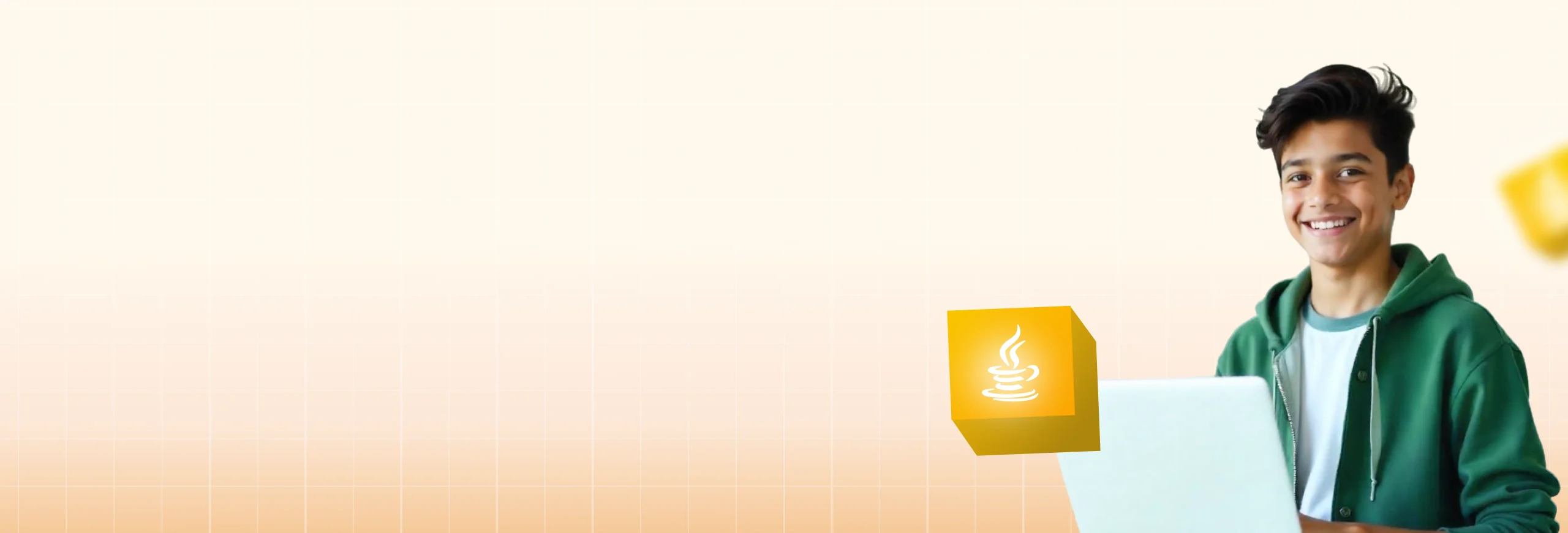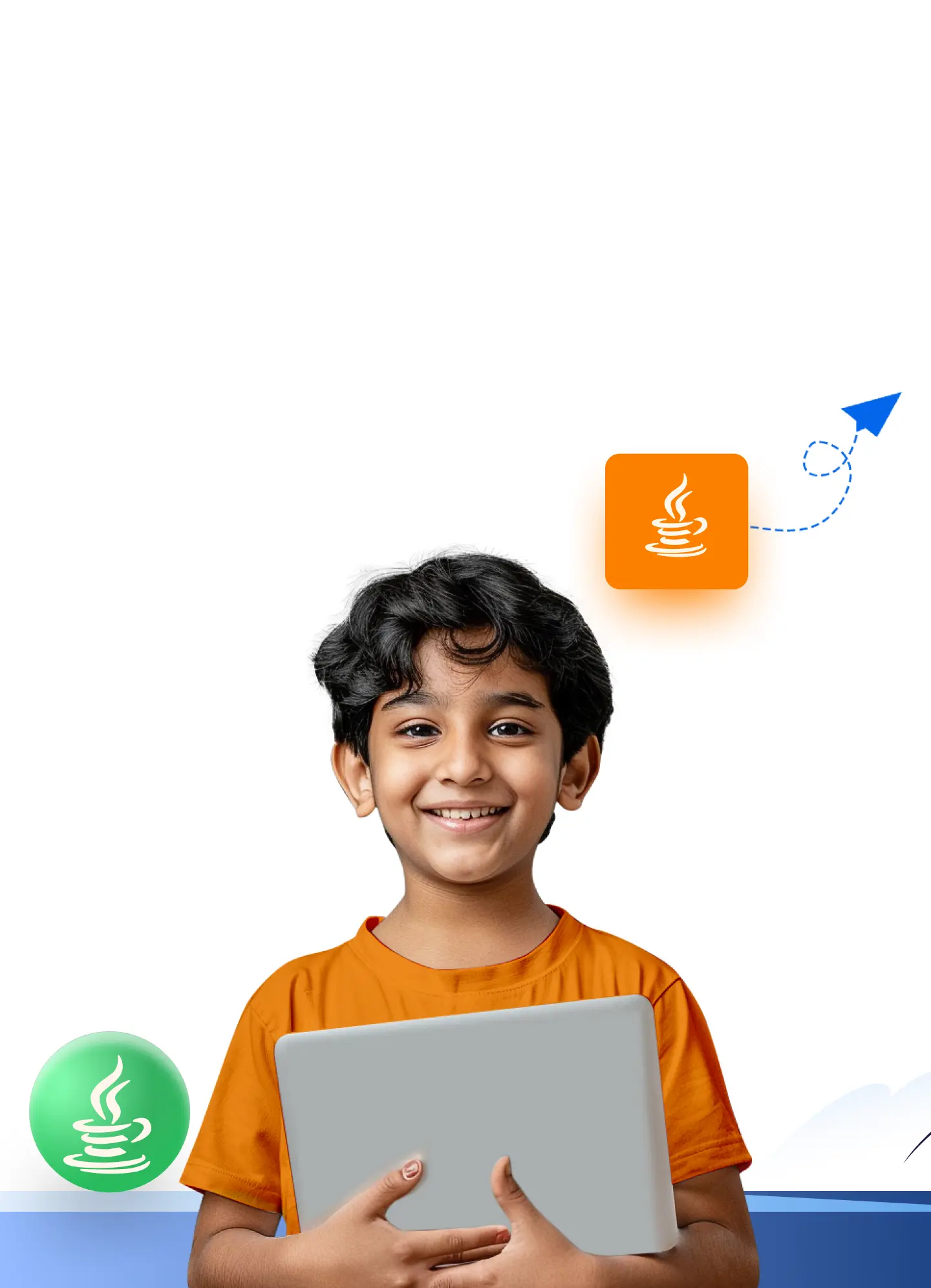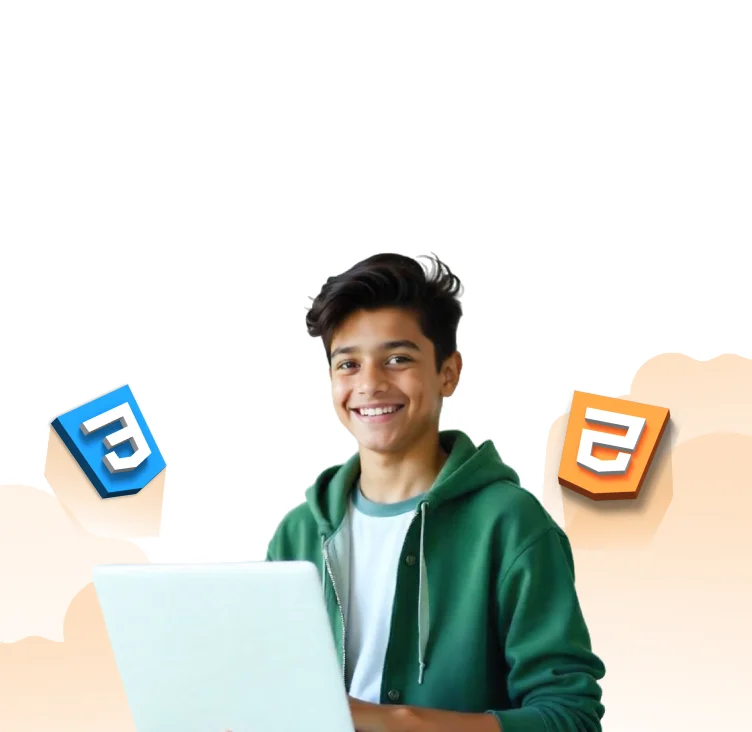Java Programming for Kids: Easy Guide to Learning Java Programming
By SaanchiHave you ever wondered how video games, mobile apps, and even websites are created? If your child loves technology, introducing them to Java Programming for Kids could be an exciting adventure! Java is one of the most widely used programming languages in the world. It’s powerful, versatile, and a great choice for beginners. But can kids really learn Java? Absolutely! With the right resources and guidance, children can grasp Java concepts in a fun and engaging way.
In this guide, we’ll explore Java basics for kids, key concepts, how kids can get started with Java programming, and the best learning resources available. Let’s dive into the world of Java coding for children!
What is Java?
Java is a high-level, object-oriented programming language that is widely used in various fields such as software development, web applications, and game development. It was created by James Gosling at Sun Microsystems in 1995 and is now maintained by Oracle Corporation.
Java is known for its “write once, run anywhere” capability, meaning that once a Java program is written, it can run on any device that has a Java Virtual Machine (JVM). This makes Java an excellent language for kids to learn, as they can experiment with their code on different devices without making major changes.
Key Concepts of Java
Understanding key Java concepts is essential for beginner Java programming for kids. Here are some fundamental topics:
- Variables and Data Types – Java allows storing data in different formats such as numbers, text, and boolean values.
- Operators – Java includes arithmetic and logical operators to perform calculations and make decisions.
- Loops – Loops allow repetitive tasks to be executed without writing the same code multiple times.
- Conditionals – These help in making decisions in a program using if, else, and switch statements.
- Methods (Functions) – A method is a block of code that performs a specific task when called.
- Classes and Objects – Java is object-oriented, meaning everything is built using objects and classes.
By mastering these concepts, kids can easily begin their journey in Java programming made easy!
Basics of Java Programming
Before diving into coding, kids should understand some Java basics for kids:
- Syntax – Java follows a strict syntax, meaning each program must follow certain rules.
- Case Sensitivity – Java is case-sensitive (Hello and hello are different).
- Curly Braces {} – Code blocks are enclosed within curly braces.
- Semicolons; – Statements in Java must end with a semicolon.
- Comments – Comments help explain code and are ignored by the computer.
With these basics in mind, let’s move on to learning Java for beginners and setting up a development environment.
Getting Started with Java
Setting Up Your Development Environment
Before kids can start coding for kids Java, they need to set up their development environment. Here’s how:
- Install Java Development Kit (JDK) – Download and install the latest version of JDK from the Oracle website.
- Choose a Code Editor – Beginners can use a simple text editor like Notepad++ or an Integrated Development Environment (IDE) like Eclipse, BlueJ, or IntelliJ IDEA.
- Install Java Runtime Environment (JRE) – The JRE is necessary to run Java applications on a computer.
- Set Up a Java Compiler – Most IDEs come with a built-in compiler, but you can also use the command line to compile Java programs.
Writing Your First Java Program
Now that the setup is complete, let’s write a simple Java program!
public class HelloWorld {
public static void main(String[] args) {
System.out.println(“Hello, World!”);
}
}
Explanation of the Code
- public class HelloWorld – This defines a class named HelloWorld.
- public static void main(String[] args) – This is the main method where Java programs start execution.
- System.out.println(“Hello, World!”); – This prints “Hello, World!” to the screen.
Kids can save this code as HelloWorld.java, compile it, and run it using a Java compiler to see the output. This is a great starting point for a kids Java tutorial!
Learning tech has never been this fun! Say goodbye to dull quizzes and hello to Buzzer, the ultimate computer science and technology MCQ game for kids! Pick your favorite topic, hit the buzzer, and tackle exciting gamified questions. Whether you’re playing for fun or competing, every round is an adventure. Think fast, answer smart, and climb the leaderboard. Play Buzzer now!
Resources for Learning Java
One of the best platforms for young learners to master Java coding for children is HackerKID, which offers a fun and hands-on approach to learning.
Online Courses and Tutorials
- HackerKID – Java Fundamental Course – This course is designed specifically for kids, offering fun Java lessons for kids from the ground up. It introduces key concepts such as variables, loops, conditionals, and object-oriented programming through hands-on coding exercises and real-world projects. The course makes learning Java for beginners easy and enjoyable.
Its structured curriculum ensures that kids not only understand Java syntax but also develop problem-solving skills, logical thinking, and creativity.
Practical Applications of Java
Java is used in many real-world applications that kids interact with daily, such as:
- Video Games – Minecraft, one of the most popular games, is built with Java.
- Mobile Apps – Java is the primary language for Android app development.
- Robotics – Java is used in programming robots for competitions.
- Web Development – Java is used in websites and server-side applications.
By learning Java, kids can create their small programs, games, and even mobile apps, making Java programming easy and exciting!
Tips for Parents
Teaching Java Programming for Kids may seem challenging, but with the right approach, it can be an enjoyable learning experience. Here are some tips for parents:
- Start with Simple Concepts – Teach basic programming concepts before diving into complex topics.
- Use Visual Aids – Diagrams, flowcharts, and interactive tools can help kids understand Java concepts.
- Encourage Hands-On Practice – Let kids experiment with small coding exercises.
- Make Learning Fun – Incorporate gamified learning and creative projects.
- Join Coding Communities – Platforms like Stack Overflow and GitHub can help kids learn from real-world developers.
Conclusion
Java is an excellent programming language for kids to learn because of its versatility and widespread use. With engaging resources, fun Java lessons for kids, and parental guidance, children can easily grasp Java fundamentals and develop real-world coding skills. Whether they want to create a game, build an app, or explore web development, Java Programming for Kids opens up endless possibilities.
So, if your child is interested in programming, why not introduce them to beginner Java programming for kids today? Start small, be patient, and watch their creativity and problem-solving skills grow!
Want to give your child a head start in coding? With HackerKid, they’ll follow a well-structured path built by experts, engage in fun, hands-on learning, and build real projects along the way. No confusion, no aimless browsing, just the right guidance at the right time.
Fill out the form for a personalized roadmap and start your child’s tech journey today!
FAQ
- How to teach Java to a child?
Start with basic programming concepts like variables, loops, and conditionals using simple examples. Use interactive platforms like HackerKID to make learning engaging and fun through hands-on coding exercises.
- How to print 1, 2, 3, 4, 5, 6, 7, 8, 9, 10 in Java?
You can use a loop to print numbers sequentially:
for (int i = 1; i <= 10; i++) {
System.out.print(i + ” “);
}
- Can a 10-year-old learn Java?
Yes! With the right resources, like beginner-friendly tutorials and interactive coding platforms, a 10-year-old can grasp Java basics and start coding small programs.
- What is OOP in Java?
OOP (Object-Oriented Programming) is a programming approach in Java that focuses on organizing code using objects and classes to improve reusability and structure.
- Why is Python better than Java?
Python is often considered easier to learn because of its simple syntax, while Java is more structured and widely used for large-scale applications. The best language depends on the use case.
- What is the full form of OOP?
OOP stands for Object-Oriented Programming, a paradigm that focuses on objects and classes for efficient code organization.
- Where is Java used?
Java is used in web development, mobile apps (Android), game development, enterprise applications, and even robotics, making it one of the most versatile programming languages.