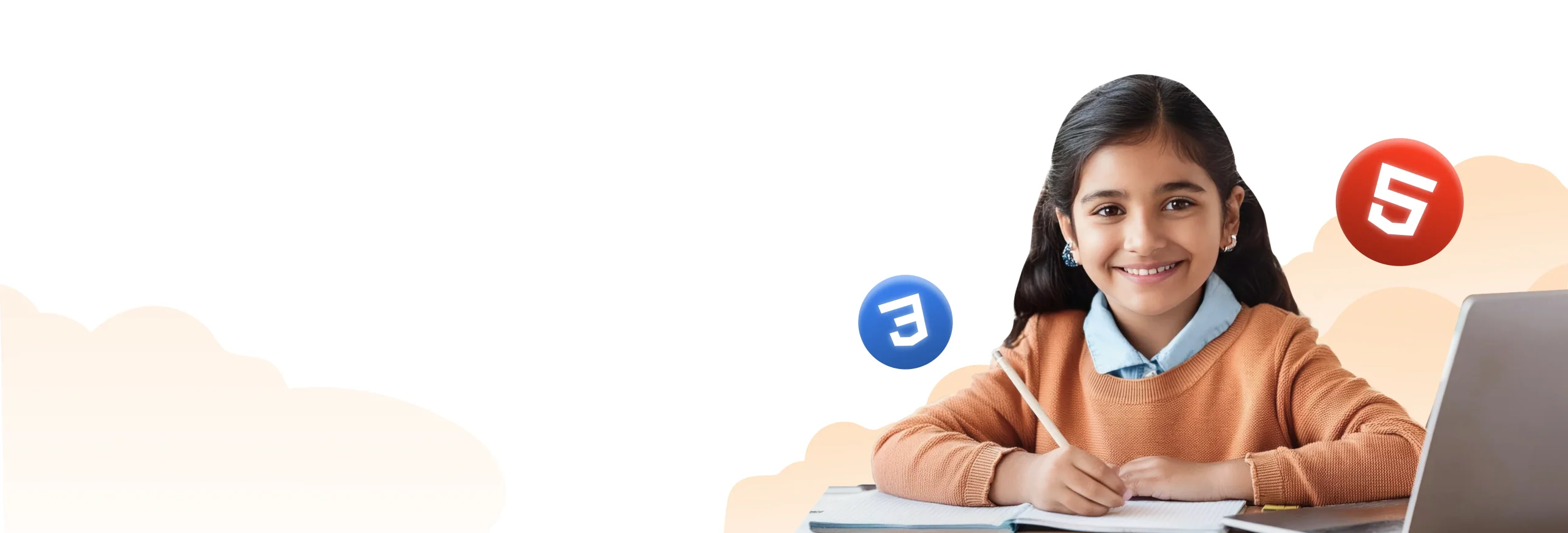It’s an era of technology, and we are just sailing through it. From playing your favorite video game to searching for something online or even using a calculator, everything we do relies on technology.
But have you ever wondered how it happens, the process behind it?
Simple. Everything runs on a set of instructions called algorithms.
And did you know that kids can also learn algorithms and start thinking like programmers? Understanding algorithms helps children develop problem-solving skills, logical thinking, and creativity.
Well, in this blog post, we will not just tell you some surprising Google-able facts, but give you a clear 360-degree view on how you can teach algorithms to kids in a fun and engaging way. By the end, you’ll have practical strategies, real-life examples, and exciting exercises to make learning algorithms an enjoyable experience for children.
What are Algorithms in Coding?
Imagine teaching a robot how to make a peanut butter and jelly sandwich. You need to provide clear, step-by-step instructions, otherwise, it might spread peanut butter on the table instead of the bread! That’s exactly what an algorithm is: a precise set of instructions designed to solve a problem or accomplish a task.
In coding, algorithms tell computers what to do, just like a recipe tells you how to bake a cake. When you search for something on Google, an algorithm sorts through billions of web pages to find the most relevant results. Algorithms also power YouTube video recommendations, suggest friends on social media, and even help self-driving cars navigate the road.
For kids, algorithms don’t have to be complex. They are already part of daily life! Let’s explore a simple example that makes this concept easy to understand.
Real-Life Example: Planning a Treasure Hunt
Imagine organizing a treasure hunt where you hide a prize and give players step-by-step clues to find it. The process might look like this:
- Start at the big oak tree.
- Take five steps forward.
- Turn left and walk until you reach the garden bench.
- Look under the bench to find the next clue.
- Follow the final clue to find the hidden treasure!
Each instruction must be followed in order, just like an algorithm in coding. If a step is skipped or done incorrectly, the player might not find the treasure, just as a computer program won’t work if the algorithm isn’t structured properly.
Types of Algorithms
Algorithms can be categorized based on their purpose. Here are some common types of algorithms that kids can easily relate to:
1. Sorting Algorithms
Sorting algorithms help organize information in a specific order. A simple real-life example is sorting a pile of socks by color or size. In coding, sorting algorithms arrange numbers or words alphabetically, making it easier to find data quickly. Examples include:
- Bubble Sort: Comparing and swapping adjacent items repeatedly until everything is in order.
- Selection Sort: Finding the smallest (or largest) item and placing it in the correct position.
2. Searching Algorithms
These help locate specific information within a collection. A real-world example is searching for a book in a library. You might:
- Look at the category sections (fiction, science, history).
- Narrow it down by the first letter of the author’s name.
- Scan the shelf for the exact title.
In coding, searching algorithms work similarly. Examples include:
- Linear Search: Checking each item one by one until the desired one is found.
- Binary Search: Dividing the list into halves and eliminating sections that don’t contain the item, making the search much faster.
3. Decision-Making Algorithms
These algorithms help computers (and people) make choices based on conditions. A real-life example is deciding whether to take an umbrella:
- If it is raining, then take an umbrella.
- Else, no need to take one.
This is similar to how computer programs decide what action to take based on user input. Examples include:
- If-Else Statements: Making decisions based on a condition (e.g., if a player’s score is above 50, they move to the next level).
- Switch Statements: Choosing from multiple options (e.g., selecting different game modes in a video game).
4. Repetitive Algorithms (Loops)
These algorithms repeat a process multiple times until a goal is achieved. A real-life example is practicing a musical scale repeatedly to improve skills or following a daily exercise routine.
In coding, loops make repetitive tasks easier. Examples include:
- For Loop: Running a set of instructions a fixed number of times (e.g., counting from 1 to 10).
- While Loop: Repeating a task until a certain condition is met (e.g., keeping a game character running until they reach a checkpoint).
Why Should Kids Learn Algorithms?
Teaching algorithms to kids at an early age has several benefits:
1. Develops Problem-Solving Skills
Algorithms teach kids how to break down big problems into smaller, manageable steps, making challenges easier to tackle. This structured approach applies to math, science, and even daily tasks like planning a project.
2. Enhances Logical Thinking
Understanding the sequence of instructions helps kids develop structured, logical thinking, which is useful in both coding and everyday life. Whether organizing a school project or solving a puzzle, logical thinking helps create efficient solutions.
3. Prepares for Future Coding Skills
Algorithms form the foundation of programming. Learning them early makes understanding coding concepts much easier in the future. Many coding languages, such as Python and JavaScript, rely heavily on algorithmic thinking.
4. Encourages Creativity
Kids can create their own algorithms to solve problems, design games, or even build their own small projects, helping them think outside the box. For example, designing a board game with rules and steps involves algorithmic thinking.
By recognizing the role of algorithms in everyday activities and making learning fun, kids can start thinking like programmers in no time!
How to Explain Algorithms to Kids
Algorithms might sound technical, but they’re simply step-by-step instructions to complete a task. The challenge is making this idea intuitive and relatable for kids. Here’s how you can do it:
1. Use Simple, Everyday Activities
Kids already follow algorithms in their daily lives without realizing it. Start by asking them how they complete routine tasks like brushing their teeth or tying their shoes. Then, break it down into steps:
Example: Brushing Teeth Algorithm
- Pick up the toothbrush.
- Squeeze toothpaste onto the bristles.
- Turn on the tap and rinse the brush slightly.
- Brush teeth for two minutes in small circles.
- Spit out the toothpaste.
- Rinse the brush and put it back.
This helps kids see that an algorithm is just a structured set of steps, like a recipe.
2. Introduce the Concept of Precision
Computers follow instructions literally, so small errors in an algorithm can cause unexpected results. Demonstrate this by playing the “Silly Robot” game.
- Tell your child to instruct you to make a peanut butter sandwich, but you act like a computer.
- If they say, “Put peanut butter on the bread,” pretend to smear it on the bag instead of opening it.
- This will show them why detailed and precise instructions are essential, just like in programming.
3. Turn It Into a Story
Kids love stories! Imagine a robot that wants to make a perfect pancake but doesn’t know how. The child must give step-by-step instructions to help the robot. If a step is missing, the pancake might burn or remain uncooked, reinforcing the idea of structured instructions.
Algorithms in Everyday Life / Fun Examples
Algorithms are everywhere, not just in computers! Here are some fascinating real-life examples that will give kids an “aha!” moment about the importance of algorithms.
1. Traffic Lights
Have you ever noticed how traffic lights change in a specific order? That’s an algorithm at work!
- Green → Yellow → Red → Green (repeat)
- If cars are detected at a signal, the algorithm might adjust the timing to reduce congestion.
A fun activity: Ask kids to design their own traffic light algorithm for a city with different intersections.
2. Online Shopping Recommendations 🛒
Ever wondered how Amazon suggests the perfect toy or book? It’s because of an algorithm that tracks past purchases, searches, and preferences.
- If a child searches for dinosaur toys, the algorithm will suggest other dinosaur-themed items. They can think of it like a helpful librarian who remembers what books they liked before!
Fun activity: Ask them to create their own recommendation algorithm based on their favorite hobbies.
3. Playing a Board Game
Board games follow strict rules, which are like algorithms. Consider “Snakes and Ladders”:
- If you land on a ladder, you go up.
- If you land on a snake, you slide down.
- The game continues until someone reaches the top.
This follows an IF-THEN logic, just like a computer program!
Some Algorithm Exercises for Kids
To truly grasp algorithmic thinking, kids need hands-on activities. Here are some exciting exercises that will develop their problem-solving skills.
1. The Drawing Algorithm
Objective: Teach how precise instructions affect an outcome.
- One child describes an image (e.g., a simple house).
- The others must follow their verbal instructions to draw it, without seeing the original!
- If the description isn’t clear, the drawings won’t match, teaching the importance of structured communication.
Variation: Introduce loops (“Draw three windows, one on each side.”) and conditions (“If the house has a roof, add a chimney.”).
2. Guide the Robot
Objective: Teach sequencing and debugging.
- Set up an obstacle course in a room.
- One child is blindfolded (the “robot”), and the other gives step-by-step instructions to guide them to a goal.
- If the robot bumps into an obstacle, it must “debug” and try again!
Variation: Introduce coding commands like FORWARD(2 steps), LEFT(90°), RIGHT(90°).
3. Treasure Hunt Algorithm
Objective: Teach structured problem-solving.
- Hide a small toy somewhere in the house.
- Give a set of conditional clues:
“If you are near the sofa, take 3 steps forward.”
“If you see a red object, turn right.”
This mimics how computers follow instructions based on conditions!
Get Started With Algorithms in Coding with HackerKID
Now that kids understand algorithms, how can they apply them in real coding? HackerKID is an engaging platform designed to make algorithm learning easy and fun.
1. Interactive Coding Challenges
Kids can experiment with beginner-friendly coding exercises that introduce sorting, loops, and conditional logic through fun games.
2. Real-World Problem Solving
Instead of just learning theory, kids get to solve real-life challenges, like designing a self-driving car algorithm or programming a robot to avoid obstacles.
3. Gamified Learning Experience
HackerKID turns coding into an adventure, where kids earn badges and rewards for completing algorithm-based challenges. This keeps them motivated to learn more!
4. Step-by-Step Guidance for Beginners
Even if a child has never coded before, the platform provides guided lessons, interactive tutorials, and instant feedback to make learning seamless.
Ready to Test Your Tech Knowledge? Skip boring quizzes and explore Buzzer, the ultimate MCQ game for kids passionate about computer science and technology! Pick a topic, hit the buzzer, and challenge yourself with exciting gamified questions. Think fast, answer smart, and climb the leaderboard! Play Buzzer now!
Conclusion
In today’s tech-driven world, starting early gives kids a significant advantage. And the best part? Teaching children about coding and algorithms doesn’t need to be intimidating. This blog post offers an excellent starting point, breaking down complex concepts into fun, relatable activities that make learning enjoyable and engaging.
By introducing algorithmic thinking through everyday examples, interactive exercises, and problem-solving challenges, children develop essential skills such as logic, creativity, and structured thinking- skills that will benefit them in any career, not just programming.
Taking the next step in your child’s learning journey is now easier than ever with HackerKID. Through interactive challenges and a gamified learning approach, kids can explore algorithms in a hands-on manner, transforming learning into an exciting and effective experience.
Encouraging kids to think like programmers from a young age prepares them for a future where technology plays an even greater role. Start today, and watch them build the problem-solving mindset that will set them up for success!
FAQ
1. How to develop a programmer mindset?
All you need to develop a programmer mindset in your kid is to cultivate logical thinking, problem-solving, and most importantly, persistence. Teach them to ask “why” and “what if” questions, helping them think critically about cause and effect. Introduce fun logic-based games like chess, Sudoku, or coding puzzles, which naturally strengthen computational thinking.
2. What is algorithmic thinking for kids?
Algorithmic thinking for kids is the ability to break down problems into clear, step-by-step instructions to find a solution. It helps them approach challenges logically, just like a programmer writing code. Through puzzles, games, and real-world activities, kids learn to analyze, plan, and optimize solutions – a crucial skill for coding and beyond.
3. How do you explain algorithms to kids?
One simple way to explain algorithms is through daily activities and simple challenges. For example, making a sandwich follows step-by-step instructions – just like an algorithm in coding. Games like treasure hunts or sorting socks also teach kids how to follow sequences, make decisions, and solve problems, building their logical thinking naturally.
4. What is an algorithm in simple words?
An algorithm is a step-by-step set of instructions to solve a problem or complete a task. Just like a recipe tells you how to bake a cake, an algorithm tells a computer what to do
5. How are algorithms used in real life?
Algorithms are used everywhere in daily life, from Google search results and Google Maps to social media recommendations and online shopping suggestions. They help automate decisions, optimize processes, and make everyday tasks more efficient, ensuring we get the best results quickly and accurately.